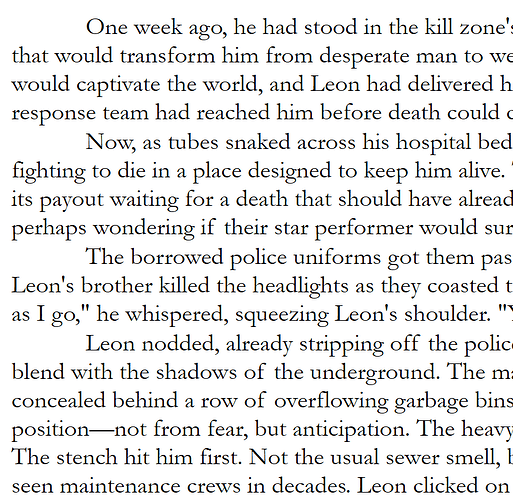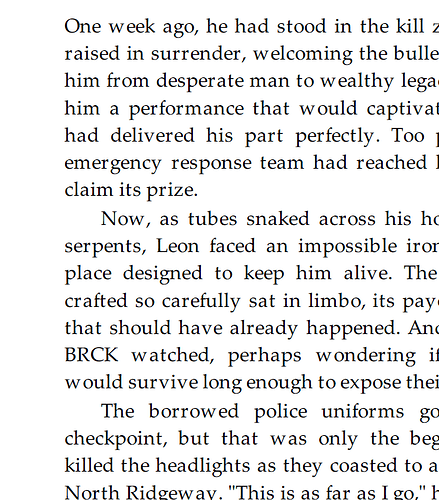It shows the indent at the beginning of every scene in the editor but the indent is absent after compile. So Compile leaves all indents of every scene except the very first. You can see the text “one week ago” is indented in the editor but the indent is absent after compile.
Leaving or removing first line indents is a configurable option. See Section 24.2.9 in the manual.
See the manual on all other word processors (Word, Libre, open office, and 12 others) that have no problem with the first line indent. I shouldn’t have to configure something so the first line indent gets expressed through the compiler. Is there anybody out there that has a simple solution to this?
That was the simple solution.
Removing first line indents is pretty standard in published materials, across many different genres and media. Which is why Scrivener supports it as a configurable option and turns the setting on in some of the supplied Compile Formats.
But turning the setting off takes less time than I’ve spent writing this post.
So why don’t you just tell me instead of having me strumming through some manual that’s good as a reference but nothing else.
ANYBODY KNOW?
Teach a person to use the manual, and you teach them how to answer all future questions as well. With luck, you even encourage them to think about how the Compile command is structured.
From the main Compile screen, right-click on the name of the Compile Format you’re using, and choose the Edit (or Duplicate and Edit) option.
In the Compile Format Editor, select the Section Layouts tab on the left, then the name of the specific Layout you’re using.
Select the Settings tab in the pane below the list of layouts.
@Vincent_Vincent posted the solution with a picture two hours ago in another of your posts.
kind of a different problem…
Not at all.
Compile.
Edit Format.
In Compile Format Designer, select Section Layouts.
Choose the layout for your scenes (probably Section Text, could be different).
Choose Settings from among the Tabs, and you’ll find how to set the behaviour for the first paragraph of each time your scene changes.
It’s hard to say what you tried and what you abandoned after trying only once over in your other post because you just respond didn’t work… didn’t work. All suggestions are dependent on you following all the advice and giving those providing suggestions proper feedback, else, who can say where you’re at.
nope, not going down that rabbit hole again. I worked with a rep for 2 weeks last time I tried to get the compiler to do some simple tasks that a different word processor would take a simple command to do from a pull down menu option. I guess I’m going to work around the compiler.
Then do this: Use the “default” Compile format. That will stitch the sections together into a single document with the Editor formatting, which you can then manipulate to your heart’s content in whatever tool you prefer.
I used the compiler to export the document in question to a .docx. Then I opened it in Libre office and hit the tab button and it worked. Ka bam! minds blown. I love scrivener but this whole compiler thing is a mess.
It’s actually very simple. A couple of clicks allows one to jump easily between different output layout styles and output formats.
It does require a short commitment to read the manual section or one of the books on Scrivener