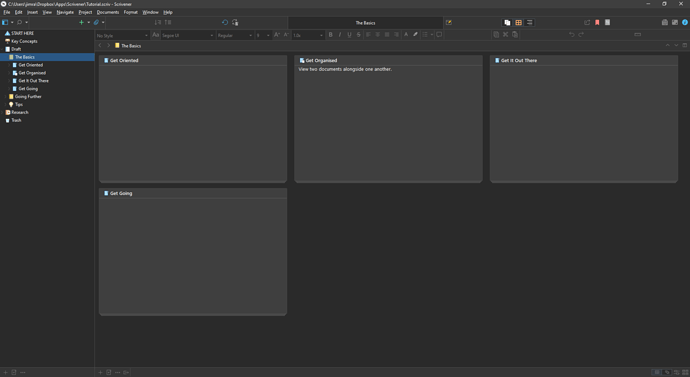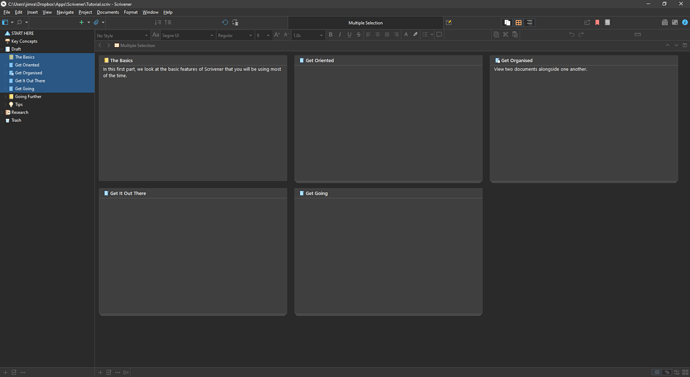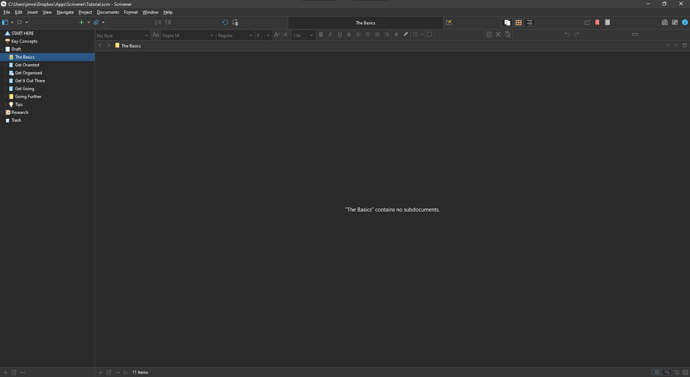Hello All … I was working with the index cards and corkboard and clicked on “ungroup,” thinking this would ungroup a stack of index cards. NOT. Now I can’t find any of my index cards. When I click on Manuscript it says: Manuscript “contains no subdocuments” Also when I click on “Chapter,” it says Chapter “contains no subdocuments.” Ugh I looked for (and don’t laugh) a “regroup” box to check, hoping I could just undo the mess, but obviously that would be too easy. Any advice? Thanks in advance. 
I’ve never used Ungroup. Frankly, didn’t even know it existed prior to this post.
I did a search in the User manual (Help > Scrivener Manual), here’s what it has to say:
Ungroup Alt+Shift+U This command only works when a single container is selected
in the binder sidebar, corkboard or outliner views. In opposition
to grouping, ungroup will move the contents of the selected container up
one level so that they become siblings of that container. This action will
not change or move the original container, allowing you to move the items
back in, if it was made in error. This command is also available from the
binder contextual menu.
I ran a quick test in the Tutorial project, and Ungroup does exactly what the manual says it does: it moves the children items (promotes them) to the same level as the parent.
Since a picture is worth a thousand words, here’s the binder before I Ungroup The Basics:
And here it is after I’ve Ungrouped The Basics.
Notice how the 4 items that were contained within The Basics in the Binder are now on the same level?
And when I select The Basics in the Binder, I get the same message you did: “contains no subdocuments”.
This message is correct. The Basics is now empty, because the items that were inside it were promoted by Ungroup to be on the same level.
That’s what you did to your project. You moved all the child items to the same level of whatever container you Ungrouped.
The solution should be simple. In the Binder, where it’s easiest to visualize the hierarchy, you need to 1) select the children that you promoted, then 2) press Ctrl + Right Arrow to demote them back to children again.
Let me know how it goes. ![]()
Best,
Jim
Thank you! It worked. All my index cards are back and accounted for, every last one of them. LOL And the pics helped immensely.
Thanks again,
Windmist
Good deal! Glad to hear it helped.