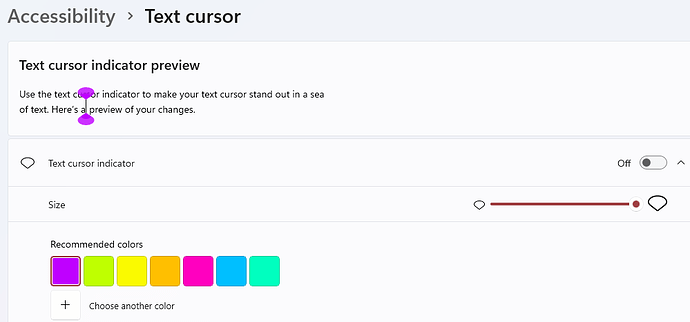Can barely get a sentence down without the screen going a lighter white, saying ‘not responding’ stalling for several seconds, then it will let me type a bit and then it repeats practically every 30 seconds. I do have a lot of word counts (not images or media) but that is specifically what scrivener is for (vs. microsoft word). So it should be able to handle the word count. So utterly unhappy with this program because the stalling makes it completely useless.
It could perhaps be your anti-virus.
Scrivener is set by default to auto-save after X seconds of inactivity.
If you anti-virus gets in the way, that would explain it.
You would type a little, then auto-save happens, it freezes, then you type some more, it freezes again, as you described.
Try whitelisting Scrivener in the options/settings of your AV.
Technically (I run it under Windows too), Scrivener is very stable.
Also check to see if your hard-drive or the folder where your project resides is set to automatically compress to save space. Or read-only (although in this case it shouldn’t work at all).
Is your project on your hard-drive or somewhere on a cloud ? (That’d be bad.)
Some suggestions. Is this every project or just one? Have you rebuilt your search index for the Project? And for me when changed my text cursor under mouse setting, Scrivener went haywire.
the other thing you can do is turn on Scrivener’s Internal Log which can show errors
File >Options> General > Warnings.
Also agree about the Antivirus.
I whitelisted it - and nothing changed. It is saved to my desktop so it isn’t on a hard drive or cloud, etc.
It is set to automatically back up on close.
It’s extremely frustrating.
I have two projects and it is both of them. I never changed any preset settings with scrivener though nor to my computer such as mouse settings. And it is now whitelisted with the antivirus but no change.
For the internal log, the only warning I see is this one: libpng warning: iCCP: known incorrect sRGB profile and “Warning: Unconfirmed node UUID:”
When you say you have a lot of words, how many? Thousands? Millions? And do you have them broken into chunks (recommended) or in a single document (not recommended)?
This sounds very much like some other badly behaved app or part of the OS (I am looking at you, Windows 10!) that gets fired up every so often and then hogs the CPU (or I/O maybe; if saving drive of anything is nearly full that could cause problems)
Try running Task Manager, Processes tab and sorting by CPU usage to see whether something is eating your CPU.
(I use Process Lasso to restrain certain over-eager apps, etc. but Windows keeps finding new tricks.)
HTH
It’s been poor since it came out. I’ve lost scapples with it. The performance slows to a halt even when much higher resource programs run fine. This app should be super lightweight but instead adding more than a handleful of notes stops it dead. I have barely used it and been trying a couple of others to replace it.
It’s a real shame that it’s abandonware now. This could have been something really special, especially if they intergrated it into scrivener. It’s a tool I want to use and could have massive use for but it’s so bad that it’s not worth using for aynthing more than a few notes.
Are you posting about Scapple? This thread is about Scrivener. You should search for Scapple performance threads, if you haven’t already done so. You might get better tips.
If you are talking about scapple, the note border greatly hits the preformance. Using notes with a jagged, or cloud shape require a lot of computing to make and change size. A project with a lot of these types of notes will slow down. If you change the note shapes to square or rounded this should eliminate preformance issues.
I’ve had the same problem with Scrivener. I moved away from it a while back.
I’ve thought about returning but it kind of became unusable for me.
It used to happen once in a while. Then it became more frequent. Now if I use it I can barely get through typing a sentence before it goes to “not responding”.
On different projects and on different computers. I don’t have anything particularly demanding on it.
OS is Windows 10