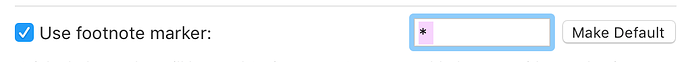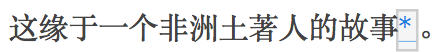I’m re-opening this thread as I have just had a bit of time to set up a project in Chinese to test it. I copied some Chinese text I have in another project and then set about creating random inspector footnotes. Firstly, as I suspected, the problem is almost certainly triggered when using Pinyin input, so all of you others, even though the text in your editor was in Chinese, if your input system was English, not Chinese, I can well believe you didn’t encounter it.
What I discovered in my test project, which consists of lots of short paragraphs, is that the situation is perhaps even more complex and worrying. I haven’t even got as far as 15 footnotes because:
(1) If there is already a footnote in a given paragraph, Ctrl-Cmd-8 does not create a new footnote, but takes you to the text of the existing footnote, highlighting it all for removal or editing. On the other hand, with the cursor in a subsequent paragraph, Ctrl-Cmd-8 creates a new footnote as expected.
(2) If I go back and modify the text of a much earlier footnote, then move the cursor to a different paragraph which already has a footnote, it behaves like (1) but goes to the text of the footnote that has just been edited.
(2) If I go back and modify the text of a much earlier footnote, then take the cursor down to a new paragraph below all the ones with footnotes, sometimes the new footnote is created immediately after the one just edited, but sometimes it is created where it should be.
So, @jinxray, can you confirm if you also see this behaviour.
Incidentally, having done all that, if I then switch languages to English, and try to enter a new footnote, it still misbehaves.
I will see if I have enough text to insert more than 15 footnotes, but for the moment, my time is up.

Mark