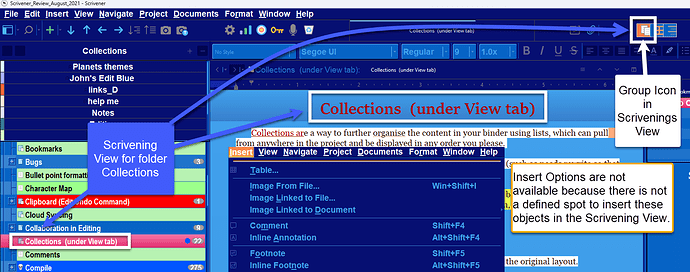Newby: Insert functions not available in both draft and research?
Some files can not be imported in the Draft folder. Select the Research folder first and see if it works then.
Insert function will not work if in Scrivenings view as classically inserts below highlighted folder or file you have choosen. But Antoni correct that pdf’s, media files will not import into draft even if circumstances are right.
See effect of Scrivenings view on insert menu below.
I think maybe the main point of confusion is that you have clicked into the binder outline in the left and then took a look at the Insert menu? You will find the Format menu similarly disabled in that context, because both of these menus deal in text editing functions.
I’d recommend looking at the appendices in the user manual for any menu commands or menus that are not immediately clear. For example, the Insert menu is introduced as:
The Insert menu is concerned with the addition of images, equations, tables, notation, special characters and placeholders into a valid text editor or field.
(Emphasis added.)
It then goes on to speak on how to expect these text editing commands to work. So that’s a good clue that none of this will have any utility when clicking on high level outline objects in the main sidebar. This is where you manage the resources of the project, and as such, the Project menu is going to be more applicable, as well as the Documents menu. Both of these deal in the entries we see in the binder outline.
In Scrivener the left sidebar is where you manage the structure of your writings (as well as research and background info), similarly to how you might do so on a separate sheet of paper with an indented outline. The right part of the window, the editor, is where you add text associate with each of those headlines on the indented outline. That’s where tables, and footnotes and other such things go, in the text, not the topical list of headings.
Tried that it is the same for research folder, I will check other replies as well.
This is very helpful thanks