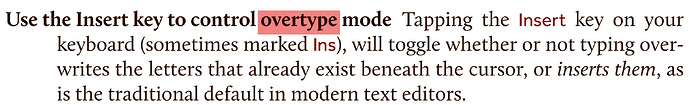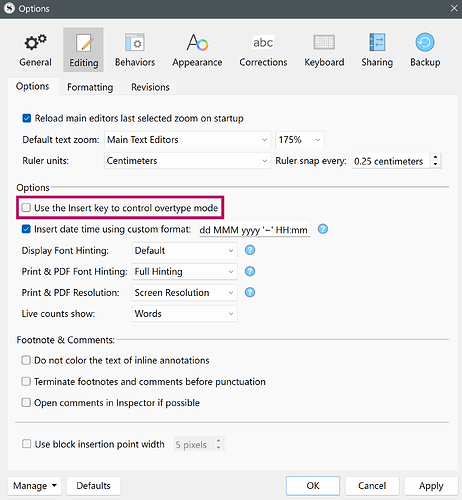I do not seem to see any difference in the cursor shape between the two modes. Should there be, and if so, where/how do I set such?
Is there a way to know whether I am in Insert or Overtype mode?
Where can I tell if I am in Insert or Overtype mode without overwriting work in error?
As far as I can tell, you can’t. Unlike Word and some other editing programs, Scrivener does not let you edit the bottom status bar to show Insert/Overstrike mode. (I’m hoping someone proves me wrong by telling me about something I missed…)
I find overtype a dangerous setting and it’s off by default (that is you switch it on in Options) for a good reason. The same applies in Word. The reason being a user might be mindlessly destroying content.
Sure Undo is very powerful in Scrivener as it seems to hold change history per document as long as the project is open. So switching documents and returning to the first you’re able to undo there without affecting other documents. To what extent, I don’t know. I also don’t know if it’s Windows handling all this historic capacity. They did introduce an undo history feature where you can examine that history and pull some non-sequential change from undo some time back.
But an indicator. No. Never found it in Word either.
I don’t use Insert. Find it more of a schlep, so keep the setting off to prevent me from activating it when accidentally hitting Insert, instead of Delete, buttons next to one another on my laptop.
You can turn on the Insert/Overstrike indicator in Word by right-clicking the status bar and selecting “Overtype.”
As for Undo in Word, you have to use Track Changes to see and accept or reject document history.