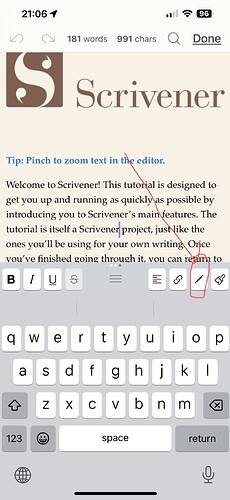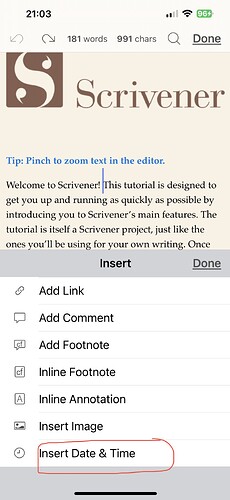I read Kirk McElhearn article on Journaling and thought it seemed like a great idea. I set it up on my mac. He gave a great tip for inserting dates into entries (a keyboard shortcut that automatically puts the current date and time at the start of your entry).
This sort of writing I generally do at the end of the day (in bed) and on my iPad. But I can’t find a shortcut or menu item that will do this in the IOS version.
Does anyone know if there is one? It isn’t a big deal but would be nice for consistent format.
Much to my surprise, there is a way to insert a date/time stamp into an iOS Scrivener document.
- In the extended keyboard row, tap on the “Insert” icon. It looks like a pencil. (see first screenshot below.)
- You’ll find an “Insert Date and Time” item at the very bottom of the list that displays. Tap it, and the date and time are inserted. You may need to scroll that options list to see it. (See second screenshot below.)
There’s no date-only or time-only option as far as I can tell.
Hope this helps!
Thanks for that. Exactly what I was after. I didn’t look in that spot dur. Thanks.
Is it possible to write date as title ? How?
Thanks
Ps
The insert symbol (pen) doesn’t appear in title…
no news? no way?
…with a little help from my friends…
Insert the date - then change the text to title. Should work.
thanks, but much longer… isn’t it?
What do you mean “change the text to title”… how?
no hints from L&L gurus?
TIA
Keep in mind that the first line of your text, the inserted date in this case, will be printed as the title if you leave it blank when creating the item. I don’t think it needs to be any more involved than that.
thanks but you know better than me that is not a real title, thanks anyway… I will write my date down…
BTW what date format do you use in your (personal ![]() ) zettelkasten?
) zettelkasten?
I would not agree with that, it is effectively the real title in just about every way that matters. But if you really want to have black text instead of italic text in the binder, then cut and paste from the editor, after inserting it, would be a lot more efficient than manually typing out the whole thing by hand.
…what date format do you use…
I described that over in the most recent thread on that topic. Click the expansion arrow to the right to read the footnote on it.