I would like Scrivener to be able to keep a record of how many words I wrote each day, instead of me having to remember to record it myself, since sometimes I don’t remember to write it down at the end of the day. While there is a wordcount tool, it doesn’t seem to be able to keep a record of the wordcount for each writing day. Or am I wrong? Is this possible?
I’ve never used Project > Writing History, but I believe that’s this feature’s purpose.
Have a look at section 20.1.4 in the manual to see if this is what you’re looking for.
Best,
Jim
It doesn’t count per session (as per the thread’s title), rather per 24hrs period.
But other than that, it does exactly what you asked for.
I use the daily word count to a count of the words I write. If write there is a reset button so could in theory restart a word count for a second session in a day
This appears to be exactly what I want. A kept record of what I wrote each writing day, so if I forgot to record it from the project wordcount pers session for the day, I can always check the records.
However, the recorded history of the wordcount for each of my writing day seems different from the Project Targets wordcount for the day. Why is that? Are the two tools using different parameters?
Sorry @Lunatique, not having used this feature, I just don’t know. 
But I’m sure some helpful expert will soon arrive to clarify. 
Best,
Jim
The difference you get is most likely due to the options that can be applied to a session target :
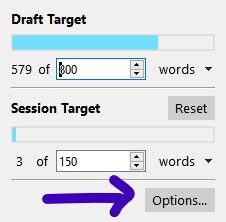
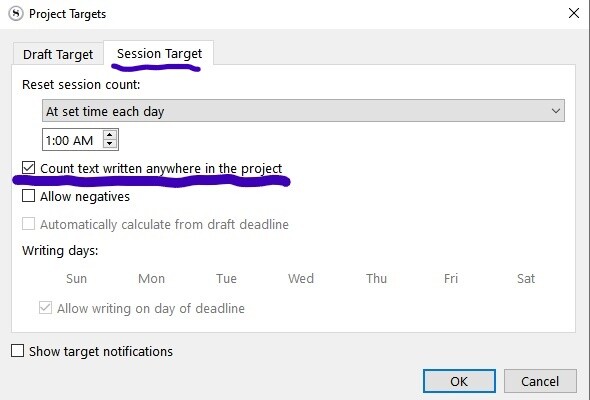
You can set the session target to only count words typed in “include in compile” documents by unchecking the option I underlined.
In my screenshot, for example, I’m set to include everything ; so I would get the same word count from both the session target and the writing history.
The writing history, on the other hand, although it counts everything, splits it between
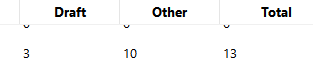
I tried what you described but no matter which options I check/uncheck, the results are still different.
Which one of the two reports the highest word count ?
Also note that the writing history counts the words and categorize them as per the status of the document at the time they were typed. Unlike for the session target, switching a document to be excluded from compile won’t have today’s words written in that said document change category from “draft” to “other” ; or vice versa… So switching the state of a document will in fact cause a difference in the word count between writing history and session target.
It ain’t exactly science tho. It is just there to push/motivate you.
Take it for what it is. 
Without any option to tweak, you can trust the wordcount you get from writing history.
In theory… (Some people reported a bug about it, but it never affected me – or I simply never noticed. If that is your case, then I guess I just couldn’t know.)
It appears the wordcount in the project targets is consistently shown as higher than in project history.
The only time I move documents in/out of the draft folder, is when I cut entire chapters or scenes. I usually move them into a folder I call “The cutting floor,” just to keep a record of the bad writing I had to cut.
I guess I just need to know which one if the one I should trust. Maybe I’ll run a few tests and see for myself.
Definitely your best option.
Although the writing history should be the one. Plus, unlike the session target that constantly resets, it remembers past days by itself.
It even stores negative values for when your objective is, on the opposite, to downsize a draft by editing out.
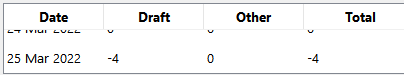
Another thing :
Just in case : “draft target” is NOT the same as session target.
Draft target isn’t based on days at all. It is your “ever” count for the project.
→ Make sure you get your info from the right place.
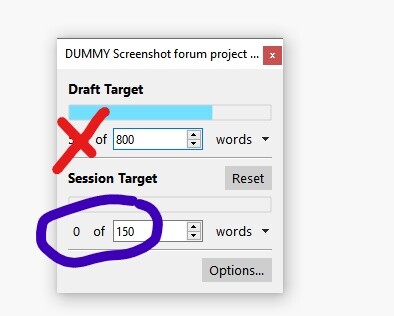
Also make sure you ain’t set as this in the project targets options :
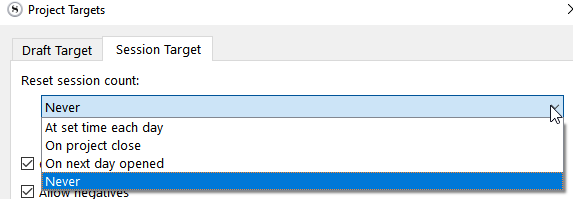
If you are set not to reset, it won’t match. You will indeed systematically get a much higher word count as it cumulates across days.
You want it to be like this :
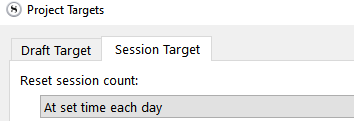
→ And even then, I believe that if you absolutely want the two to match, you’d need to set the session’s reset time at midnight.
To properly test and compare writing history versus session target, do such in a bran new blank project, as otherwise you’ll have data pollution.
The two numbers serve different purposes.
The writing history is best used for exactly that purpose: to count all of the words that you wrote in that project on that day.
The “target” statistics are aimed at helping you keep track of your progress toward a desired final word count for the finished work. As such, these values have a lot more options, all of which can lead to different results.