It’s a really great solution, as good as workarounds get! Glad to hear the bug is rare now, though I think I’ll stick with this template for the foreseeable. It’s also a useful reminder that there are so many ways of using Scrivener
Hi,
I do I reload/refresh documents in scratchpad 2 ? I am referring to web sites and especially docs opened and modified in an external app.
In the usual Scrivener I have a reload icon at the bottom right.
thank you very much
I’m pretty sure you need the editor footer bar for that button, unfortunately. If you want more than just a text-based notepad, you’ll probably want to add it. (It’s View ▸ Editor Layout ▸ Footer View, if you’ve never toggled it before.)
thank you ioa. I asked the question precisely because when I set the menu to View ▸ Editor Layout ▸ Footer View, nothing happens. No footer appears.
Be sure that the cursor is placed in the lower editor prior to doing this.
Should see the footer after that, like so:
Best,
Jim
once again, you saved the day! Works perfectly ! thanks a lot
Hello Jim, sorry to bother you. I am using both scratchpads ver 1 for quick notes and ver 2 for temporary more elaborate notes.
I am trying to accelerate my workflow.
For ver 1 scratchpad (the basic one that comes with Scrivener), would you know if there are any shortcuts
1- to create a new document (or do I have to click on + at the bottom) ?
2- to edit the document name (or do I have to double click)?
I know that there are “undocumented” scratchpad shortcuts such as Ctrl-Tab to toggle the list of documents and the editor. Does a list of scratchpad shortcuts perhaps exist ?
thanks very much !
Hey now, that one is documented. ![]() So are the others you’re looking for: §9.4, all in the bullet list below figure 9.2. (In short though, it’s pretty much identical to creating, renaming and deleting notes in the binder/outliner/corkboard, and that’s on purpose!)
So are the others you’re looking for: §9.4, all in the bullet list below figure 9.2. (In short though, it’s pretty much identical to creating, renaming and deleting notes in the binder/outliner/corkboard, and that’s on purpose!)
I apologize for the dumb question, and not referring to the manual first.
Is there a way for Scratchpad to see the folders inside the designated “Scratchpad folder”?
I do still use Scratchpad rather than a specific “Scratchpad project” for several reasons. One of them is that I want to be able to access those files without Scrivener easily, on another computer, in markdown. The other one is that I basically use it in lieu of External folder sync to sync my Obsidian vault with it. (Why? Because otherwise I’d have to set it up anew for each Scrivener project, and this is much easier. I have a large Obs. vault that I don’t want to copy or relocate too many times unless absolutely necessary.)
Long story short: my only (but somewhat big) problem with this approach is that the Scratchpad notes list only contains what’s in the root of the designated folder, but not any subfolders. Is there any way to change that???
How can I open this template with the current version of Scrivener (3.3.1). Here is the error I get:
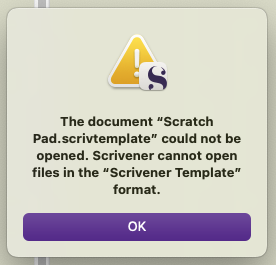
My guess is that you tried to open it like a project? Try opening the template chooser window instead, via File ▸ New Project..., and then import the template into your configuration by clicking the “Options” button in the lower left.
More detailed instructions on this can be found in the user manual PDF, §5.4.5, Managing Templates.
