I am a european person and work in the metric world, but Scrivener 3 seems to be locked in in the imperial world. I need metric values for page sizes during compilation etc. How can I achieve this? I have looked in the forum but there are no new topics in the matter there. Have you still not fixed it? I think there should be one setting and that should affect all relevant parameters.
No problem. Set the Ruler to Centimeters in File > Editing > Options > “Ruler units”.
Thank you for your reply. However, I have seen this reply before and the problem seems to be the same: I have set the ruler to cm (there is no option mm), but that still does not affect the units for setting the page size when compiling, and that is the major problem. I need a page size 13,5 cm x 21,5 cm for my paper back book, but I cannot set this because it works only in Inch, and if I try to recalculate the size to inches, it will not give me exactly the size I need.
Is there somewhere else I can set the units than what I’m referring to here? Please show me if so.
What are you compiling for, e.g. DOCX or ePub? The latter doesn’t have page settings, but there are two defaults to pick from in Compile Format Designer.
Yes, compiling to DOCX only has inches in page settings, but you could always use up to three decimal points for greater accuracy, not a decimal comma as is a common choice in the metric world.
I am compiling for pdf which is the format my publisher wants. I also use their settings for page sizes etc. I don’t know yet if their check up system will let through pages that are 13,478cm x 21,488cm instead of 13,5x 21,5. (That is the closest I can get.)
The odd thing is that when setting the margins, it is possible to use cm, but not when setting the size.
However: This seems to be something for development of coming versions I think. A great part of the world is metric. (The major even I think ![]() )
)
So please developers: One singel selection of national settings should do it all … It’s on my wishlist …
You’re right. There should be a [Units…] drop-down, just like in the Margins dialog. Or a Units setting for all Page Settings, or following the Units settings of the Rulers…
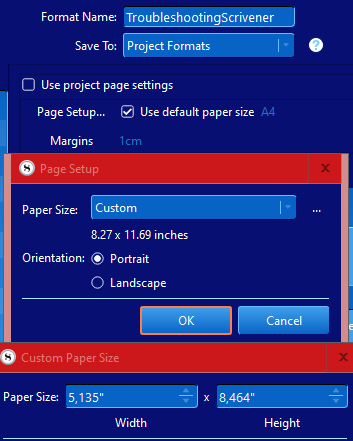
The rounding is the same. If they’re dissatisfied you could do a two-step to DOCX, then to PDF. The font rendering is supposed to be better too, in the Windows world.