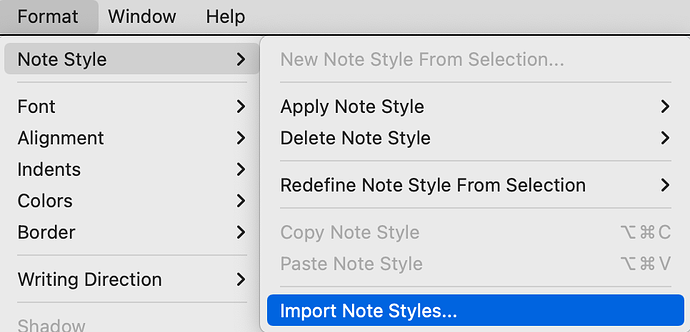After multiple imports, i find myself with all the styles I want but in multiple (3-4 copies). It’s tedious to right click → remove the duplicate styles one by one. I was wondering if there is a configuration files I could edit or another quick workaround.
thanks in advance for your time and help
Well the Scapple file itself is a simple XML file, so any text editor that makes editing XML easier would work for that. Since styles are decoupled from notes, there is no need to cross-reference ID numbers to make sure something isn’t in use.
Search for <NoteStyles> to find the array where they are all defined. Each style will be listed here, and you can identify them via the Name attribute applied to each Style element.
-
works perfectly with BBEdit. Exactly what I was looking for
-
suggestion for future updates: when you “Format → Note Style → Import Note Styles…” as below, I suggest that Scapple ask if you want to replace existing styles with the same name. If not all default note styles which are automatically present will be duplicated.
thanks very much and have a nice day