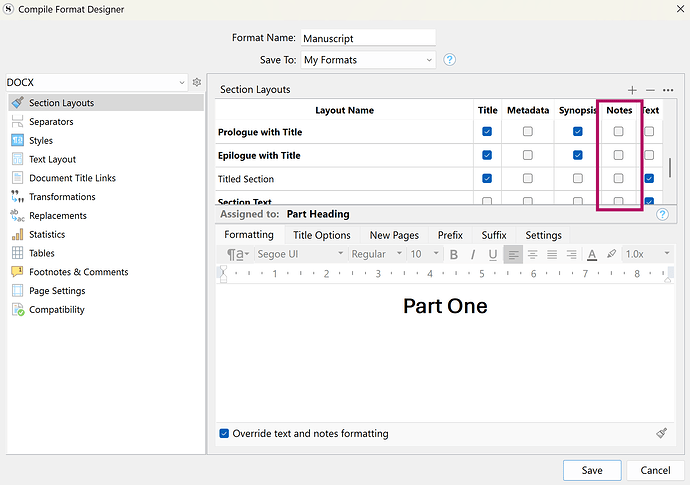I see there is an answer from 2012 - just checking to see if there is a different way.
I would like to use notes in my individual book chapters as a revision checklist. Is there a way to view them together or do I need to compile them into a document?
Simplest way would be to right click on a file and choose add to Collection and name revision notes and add as you create. Open collection, use Ctrl + A to select all and then choose the Scrivenings view.
Note can select several documents with Ctrl key held and add all at once with a right click and add to Collection.
1 Like
Notes as in “the information in the Notes pane of the Synopsis tab of the Inspector” are per document, so Compiling or a Collection of documents with Notes are ways to see those together.
Notes as in “The documents in the Notes folder in the root of the Binder” are documents themselves, so same solution.
Notes as in “Footnotes” are already together in the Comments and Footnotes tab in the Inspector and could be gathered together as Endnotes during Compilation.
HTH
1 Like
You could setup a Compile Format Design for your Notes (below the Synopsis) in the Inspector > Synopsis tab, even play around with formatting if you like.
If you want them without the rest of the Manuscript, control that by selecting and deselecting the relevant tick boxes and save it as a compile design you can reuse (through selection) as and when required without having to go through the setup motions repeatedly.
4 Likes