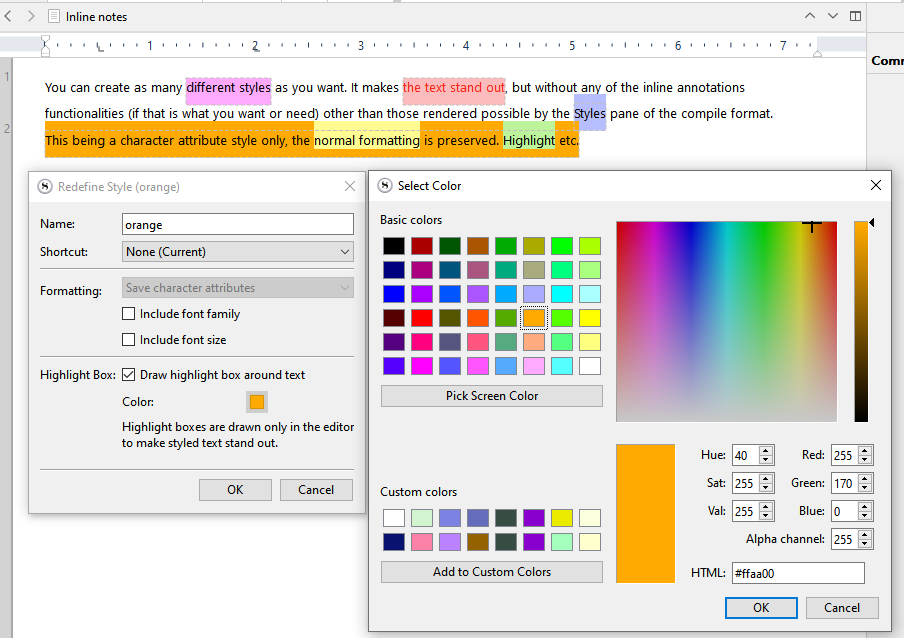I very much like the inline annotations but don’t want their particularities.
thanks in advance for your time and help
Can I ask … what are the particularities you don’t like? Is it that they are annotations and therefore compile differently from main text?
I can’t find a way to do what you want in Scrivener. My solution would be to create a basic character style, and then use the power of my word processor to find all instances of it and replace it with the box around the text.
![]()
Mark
yes, exactly, with some forum comments that there are problems with export. thank you
thank you Mark, but it’s just adds too much work. I will simply create a style which resembles it.
Well, essentially I compile everything to a standard RTF format, have it opened automatically in Nisus Writer Pro and immediately run a macro, invoked by a shortcut, that asks me which stylesheet I want to use, then does all the work. So for me, it would be a matter in NWP of creating the box style in my stylesheet and adding approx two lines of simple code to the macro. After that, no work at all.
![]()
Mark
thank you very much. I would do it with keyboard maestro
You can create a character attribute style that actually does nothing but change the text color and/or add a colored box to it.
The box won’t compile, but you can then set the formatting of this specific text to be different, so that it stand apart still.
I use it a lot for (among other things) inline notes and tags, that I actually don’t want to be compiled in the text when compiling a proof read copy intended for someone other than myself.
My understanding was that @dorindon likes the outline box used for inline annotations, not a filled box.
![]()
Mark
Well, in that case, no. Can’t be done at the moment. (I too wish it could.)
But note that you can bypass the inline annotation functionalities to some extent at compile, if that helps.
you are reading my mind. thank you for spending time to address my problem.