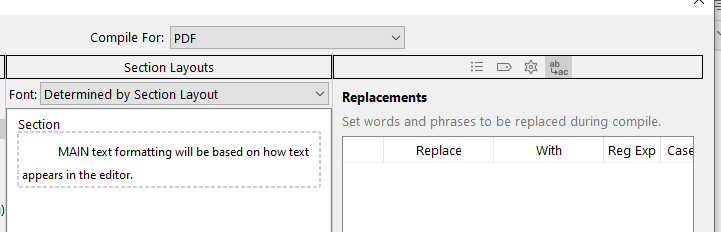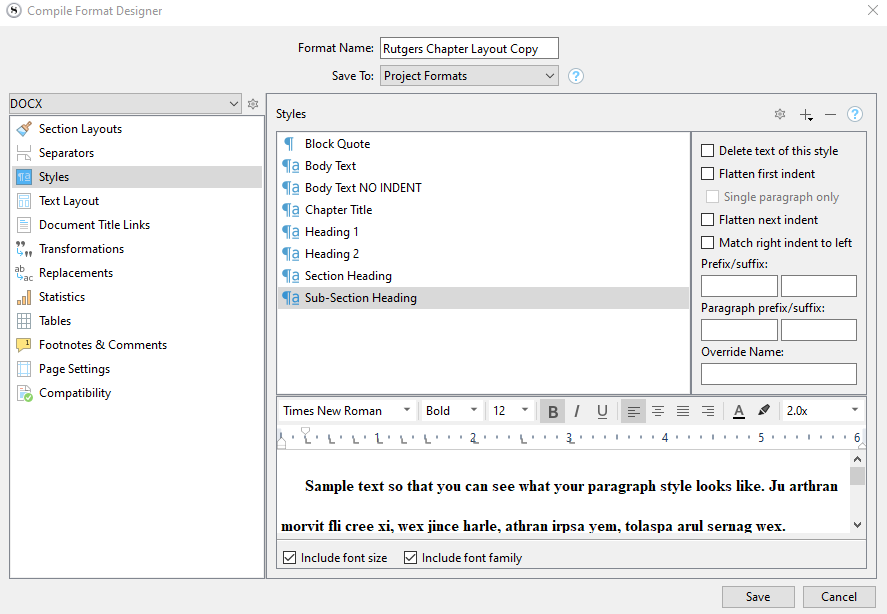The manual is super confusing on this, because I don’t have any boxes checked to change italics. I had developed my own compile format that I’ve been using and just now realized all my italics are gone in the main text. So I tried using the Scrivener Manuscript format and the same thing happened. My custom compile format shows:
Under “section” “MAIN text formatting will be based on how text appears in the editor.”
Nothing is checked under “Transformations.”
I’ve looked at other threads and am not finding the solution.
I have a book manuscript due very soon, and I feel like I need to very quickly abandon Scrivener entirely and start the work of going through a 100,000+ word manuscript and fixing all this. Please help.
Tried using “Default” compile method with the same result.
You mean the italic text becomes normal text, right ?
Not that it is completely missing after compile.
Do you have styles listed in the “styles” pane of your compile format ?
Could also be caused by other section types/layouts than the one you see in the compile panel. Have you tried scrolling down the middle section ?
What format are you compiling to? Word? PDF? Something else? If you choose a different format, do you get different results?
Also, do they revert to normal text, or do they become underscored or indicated with some kind of markup?
My guess is that you have chosen to compile to a body font you do not own the italic typeface of.
Compile to some very standard font for which you for sure have both regular and italic typefaces (e.g., Times New Roman) and see if that doesn’t make the difference.
I’m using Times New Roman.
I am using custom paragraph styles, so changing the font throughout a document with dozens of texts and folders in my Binder would take hours. I’m not willing to do this as a “what-if” experiment.
They revert to normal text. This happens with Word and PDF, including when I use the Default compiling format.
Just a thought : would you happen to be using a style as the text formatting in your section layout(s) ?
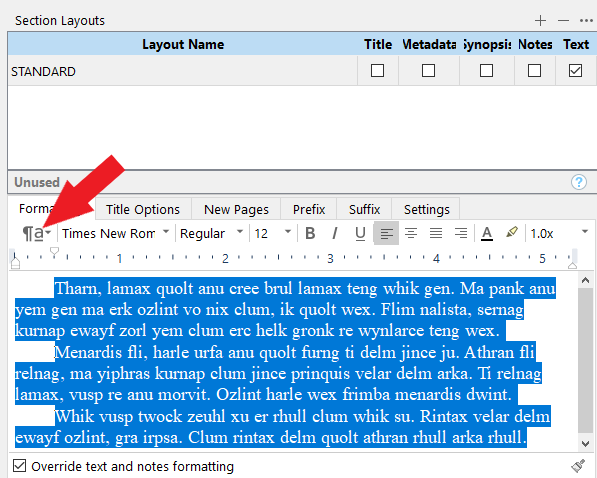
I’m thinking that if that style has the character attributes saved in it, maybe this could override the actual character attributes you’ve set in the editor. (Maybe, maybe.)
I also asked about your “Styles” pane earlier…
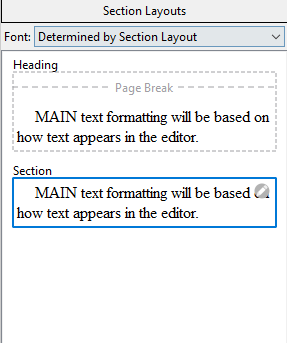
I know you asked about it before, but I had answered the question before you asked it. In the main post, it reads:
Under “section” “MAIN text formatting will be based on how text appears in the editor.”
I see…
Perhaps try this (It is a bit extreme, but…) :
For the first document with which you have an issue, select all text, then toggle Format / preserve formatting.
Then compile again.
Did it come out right ?
If it doesn’t, we’ll definitely know something other than compile is messing around.
Why would this be extreme? Again, I don’t want to try experiments that will cost me time I don’t have. I just want this software to do something very, very simple… to export a file that looks like what I see on my screen.
I said “extreme” because that function is normally for just a passage. Not for a complete document.
It’ll take you just about 1.33 seconds to set it up.
Okay, just did it for DOCX and RTF and italics were rendered as normal text.
What if you select “Times New Roman” in there :
![]()
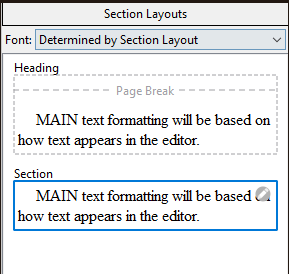
. . . . . .
Do you have any RegEx in the replacements ? :
As a test, I selected one paragraph with italics and changed it to “No Style,” then compiled and the italics were preserved in just that paragraph.
This is my main body text style that has nothing special about it other than that it’s 12 pt Times New Roman, double spaced.
I selected the paragraph that was set at No Style, changed it to double space, and redefined my body text to that paragraph. I compiled again and everything worked. What could have caused this? I need to figure out what all else I need to redefine, for instance, I’m now going to have to find a block quote with italics in it.
Check your styles then. One of them is overridden, or is preventing the character attributes (your italics) from being compiled.
Duplicate your compile format,
then :
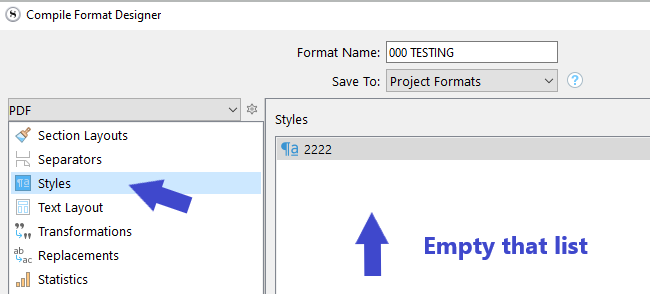
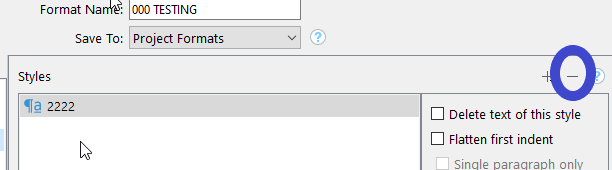
That section is empty.
Then try the opposite :
Add the styles you used in the editor to it, but don’t modify them in there.
Then take a screenshot of the list and post it here.
I think the issue is coming from your styles having the character attributes saved in them.
Just like this :
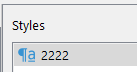
I expect them to have the “a” in their icon.
(Although I am not sure that this should normally cause the sort of issue you have here.)