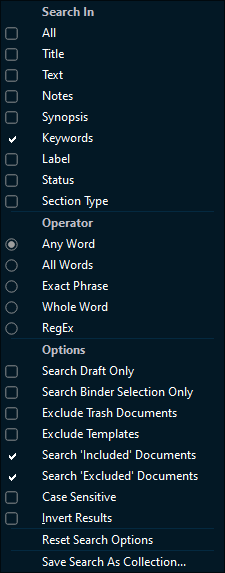Okay, so here’s my idea. Let each document have its own defined keywords, and let the user create categories of document keywords. Thus each document — and thus the entire project, to take it to another, more ‘meta’ level — would have categories set aside for different “types” of keywords. One keyword category could be, for instance, “Characters.” Let’s sat you open up that category (categories would be Project-wide, whereas Keywords themselves, re-engineered a bit, would be just for Documents( and there you have before you a list of color-coded keywords you’ve created, just like normal keywords now. But each set of keywords (they can be any color you want) is grouped into a separate category. Like “Characters”; “Locations”; “Time and Setting”, “Gadgets,” or “Weapons.” Now, IF that Document contains any of its keywords (from any of its categories, you just highlight one and press either “Find” or “Project Find,” and then the program does, well, just what those suggests: In the latter case, the program creates a Collection in the binder named after THAT keyword, which groups together ALL the documents in the Project that contain that keyword (or, possibly, that set of keywords if you select multiple ones). If you just select “Find,” rather, it will pull together a Scrivening that contains all the Documents containing those keywords, all flowing from one document to the next in the Main Editor. The absolute best use of this function would be the following: You have a list of keywords — and yes, Capitalization would matter here — and you simply tell Scrivener the “rules” for creating an index: In this case, we could say Rule (1) All Capitalized Keywords (or X color) Go At the Front/Middle/End", Rule (2) All Non-Capitalized Keywords (of X color) go at the Beginning/Middle/End, etcetera. Then you create a special Document type called an Index, and place it in your Back Matter folder. Then you click in on a blank page of the index. Then, drawing on your compile settings to determine where the words would fall in the document, it uses your keywords to create an actual index of your manuscript.
I like this idea of grouping Keywords into Categories, so thanks for submitting it.
As you didn’t explicitly state it, I don’t know if you’re aware that you can already simulate parts of your idea now by searching for multiple keywords and saving the result as a collection.
I don’t think I was able to fully grasp your point at the end having to do with creating an index. That’s a pity, because it sounds interesting, but frankly by that point I’d run out of gas, as your massive paragraph of ideas wore me out. 
If we were writing buddies and I were critiquing this, I’d suggest you consider breaking your words up into more easily digestible chunks. 
Best,
Jim
Keywords can already be arranged hierarchically. So, some keywords do operate as categories.
gr
p.s. Frankly, I found your wishlist post too unclear and flooded with too many multiply-directed details. One clear core idea needs to be articulated, and it needs to be clear what problem or need you are addressing. I couldn’t glean either from your post. Your thoughts on detailed implementation either need to be separated off or left to the imagination. Finally, what could it even mean that each document would have its own defined set of keywords. What?
You can do a hierarchy of keywords (though the category label is also a keyword in and of itself) and you can select multiple keywords for a collection as @JimRac mentioned, so some of this functionality already exists. The idea of being able to organize keywords in more ways has been presented and passed onto the developer in the past, so we will have to see if that comes into fruition.
I’m not clear on your indexing idea what the purpose would be? Are you talking about creating a keyword index for a reference-type book automatically to be included at the end of the book when compiled?