The mac version doesn’t have a % done progress bar, but that user and I are both missing the last page.
260 pages. 46k words. Developers are welcome to contact me.
Send the project, or a stripped down version that still exhibits the bug.
That would be a bit premature.
First, just contact them (Bug Reporting) with as much details on your issue as possible.
If they ask for the project (which they most probably will) they will, tho, provide you first with a procedure to make your copyrighted material unreadable.
Maybe it’s premature, but it’s an old bug, and Literature & Latte needs examples of it.
That’s great advice, thanks! I’ve emailed them.
I am sure you can easily understand how one could be uncomfortable with sharing an unscrambled version of the project he/she worked on for so long with complete strangers…
Thanks all! I’ve submitted a bug report.
This is a valid concern, and we completely understand when people are reluctant to share their projects.
But rest assured, we’re writers too. We treat all projects we receive as confidential, and discard them when no longer needed.
In all the years I’ve been answering support queries, there are maybe three user projects that I can even remember what they were about. With rare exceptions, it’s just not something we pay attention to while trying to address your issue.
If you do choose to send us a project, please send detailed instructions telling us what the issue is and how to find it. A 100,000 word project with no information other than “weird paragraph breaks” doesn’t really help us much.
Yes, and you can probably understand that the OP can do it or not, scrambled or not. His choice. I have no powers of coercion.
Just to be clear : by no means did I here intend to imply that Literature & Latte’s people should not be trusted.
But rather that it is very possible that some users might be taken aback and made uncomfortable if simply told “send your project”.
Understood. I’m a software developer too, so I’m sure I’ll be able to work with their team regarding whatever they ask. I’ll no doubt create a paired-down version of my manuscript with the minimum to still exhibit the bug.
As a workaround while we address the underlying issue, is the page still missing if you Compile to another format, such as RTF or Word? If it’s a PDF-specific error, then you can Compile to a different format and print to PDF from there.
One thing you may try before going to troubleshooting with tech support:
- Double-click on the compile format you are using, in the left sidebar, to edit it.
- In the Text Layout pane, switch off the widows and orphans protection checkbox.
This setting has been known to on occasion cause strange page break issues. We’ve fixed most of them at this point, and I’ve never seen it happen at the very end of a document, but for that reason I don’t know if the result might be to chop off the last page.
If that fixes it, it would help a lot to see a reproduction case. The myriad variables leading up to a fault like that are impossible to calculate, as I’m sure you can appreciate as a developer.
That said, there no need to send your original words if you are hesitant to do so. We don’t need that, we just need content that is the right “shape”, and the configuration used to manipulate that content:
-
Use
File ▸ Save As...and name the copy of the project “Troubleshooting - Last Page Lost”. As is normal with this command, you will now be working in the new copy—triple verify that in your title header bar though, as the rest of this checklist will be enormously destructive. -
If you take a lot of snapshots, use the
Documents ▸ Snapshots ▸ Snapshots Managermenu command. In the left sidebar, pressCtrl+Ato select all, and then click the-button to delete them all. This will save a lot of space when sending the demo. -
Use the
Edit ▸ Find ▸ Project Replace...menu command, and fill out the form as follows: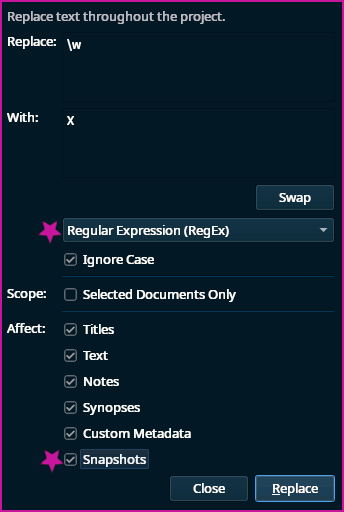
A star has been placed beside easy to miss settings. -
Click the
Replacebutton, and once it is finished, close the dialogue. This will likely take a good while! RegEx is powerful but slow. -
Browse through the project a bit, and ensure the content is thoroughly mangled beyond all hope of recovery, and secondly, confirm that the bug is still reproducible.
-
Lastly, trash any research items or other materials in the binder that are not necessary to viewing the bug, and empty the trash. This should reduce the size of the demo project considerably.
-
Use the
File ▸ Back Up ▸ Back Up To...to create a zipped copy for email transfer. If it is under 10mb, it should be good to send normally. If over, you’ll need to use a file sharing service.
Let us know if any special non-system fonts are necessary. We may need to experiment with using them if it doesn’t reproduce out of the box.
I compiled to RTF and the last page is there. For now, I’m inserting a page break and deleting the last page of the PDF manually.
Turning off no widows fixed it… should I be concerned that this issue occurred elsewhere in my book?
I’ll send you a copy when I have some time, thanks!
If you had an issue elsewhere too, it should now also be fixed.
On the other hand, it is possible that the content of your book, since you turned off the widows and orphans protection, is now a bit different in terms of what falls on what page.
Nothing that should be a big problem though, I think.
But still, if I were you, I’d especially check the beginning and the end of my chapters and sub-chapters, just to make sure.
It is possible that you now have pages with a single line of text at the end of a chapter, as opposed to before. (Assuming you have a page-break between your chapters.)
Or a chapter’s header at the bottom of the previous page otherwise. (If without any page-breaks.)
Absolutely, at your leisure. We can usually track down the cause pretty easily and make sure nobody else gets it in the future.
And yes, as @Vincent_Vincent notes, having the setting off means a much less complicated routine. I’ve never heard of any oddness along these lines before this setting came along—and typically the symptoms are more benign, like a page break where there shouldn’t be one, or an empty page, etc.
Yup, a page-by-page review is always a great idea after any layout change. Scrivener isn’t the best environment for this since you have to compile to see your fixes, it’s a lot easier to able to fix an awkward hyphen or text river in a page layout program, but whatever works for you.
Thanks, @AmberV, I’ve sent a zip file to your mac support email. when I replaced all with x the bug went away, so I just removed a bunch of chapters. Oddly too, certain chapters, when removed, fixed the bug, so I kept those in the zip file.