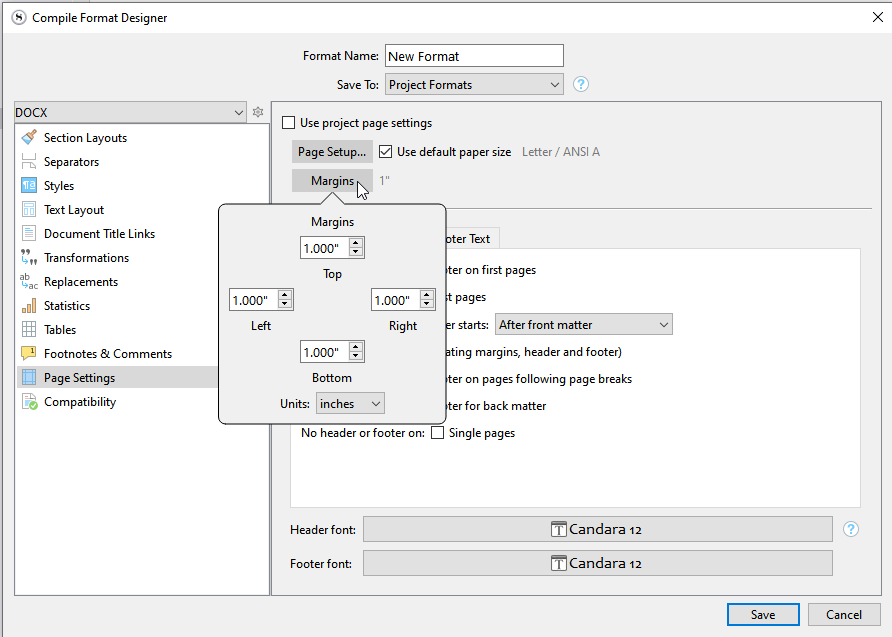Hi, what confuses me about Scrivener is that when I export my project into MS Docx file the layout and the format is totally messed up! especially the tabs, indents and margins. How can I solve this problem?
Hi ![]()
For starters you could try the same compile, but to RTF.
There are also compatibility settings in the compile format.
[EDIT] I took for granted you meant via compile. Is that right?
No I meant export. To me compile seemed a very complex process
I’m exporting. I don’t know how to compile
If you want control of the results, Export is not a way to get it. Study the link I sent.
Are you sure this is about compiling? I couldn’t understand it
Scrivener’s default Compile format will pretty much send your draft out “as is”. So, you might want to just try (with docx or rtf as target file format) and see if it does what you need for now. Then you can learn more about Compile as you go along.
I just did Compile to docx and there is still the same messed up format!
Do the very same compile, but this time to PDF.
If it looks right, then likely it is the default (Word?) template that is messing it up.
much much better though still the problem of indents and margins that because some lines in Arabic which the writing direction is R to L, and some line in English. However if I could also convert it to docx file it would be the favourable one in case for more amendments later. Thank you brother Vincent.
Did you use tabs for your paragraph indents? If so, the most likely issue is that Word’s default indent is applying itself on top of that, leading to very ugly double indents.
Nothing works fine with me and Compiling is a very complicated process to me. I really like working with Scrivener cuz work becomes well organized but the problem is I can’t get out right! If any one knows who would give a private tutoring on Scrivener on Mac let me know plz. thank you brothers for all your help.
If you don’t mind sharing (via private messaging) your project with me (a zipped backup), I could meanwhile design you a compile format that will get you as close as possible to what you want.
But if Word messes things up afterwards, then there is nothing we can do. (You’d have to fix Word’s defaults. – Regardless of whether you learn to compile or not.)
Looking at the project, the issue I would say is not (at all, or so much) with compile, but rather that there is quite a lot of formatting going on, and for which no styles were applied.
[EDIT] Compiling as-is, this shouldn’t matter. But I don’t know to what extent it allows Word to mess things up.
I can probably get you over most of your compile confusion, if you’re able to do it in Zoom.
Word’s auto-format function is a menace if not carefully managed.
If PDF is okay and Word is not, it’s quite likely that Word is “helpfully” “fixing” your formatting choices.