Under the Window icon underneath “File” in the top menu, there is a dropdown box. The last choice in that is “Layouts” with a > (sideways arrow).
However, no submenu appears. I was used to the layout in Scr1 with the Synopsis, General MetaData, AND notes along the right of the window, and my friend with Scr3 for Mac indicated Layouts is where I’d change that. But it seems they are unavailable?
I have mostly tried with converted files from Scr1, but I did try opening a new Novel format doc, and there was still no submenu for Layouts.
Please advise.
There was an issue with the layouts in the Betas that had them turning off the layout manager. Not sure if it is fixed to release status yet, but the layouts still exist and work. To turn them on:
Go to Windows->Layouts->Manage layouts
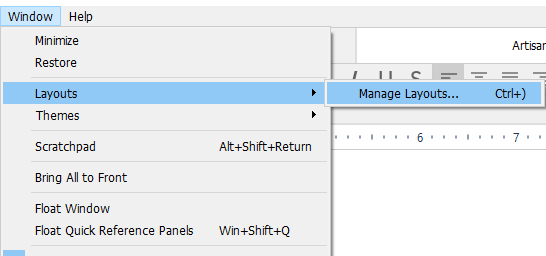
Once you have clicked Manage Layouts, you will need to go to the three dot menu and click there, then unselect the Hide Layouts option.
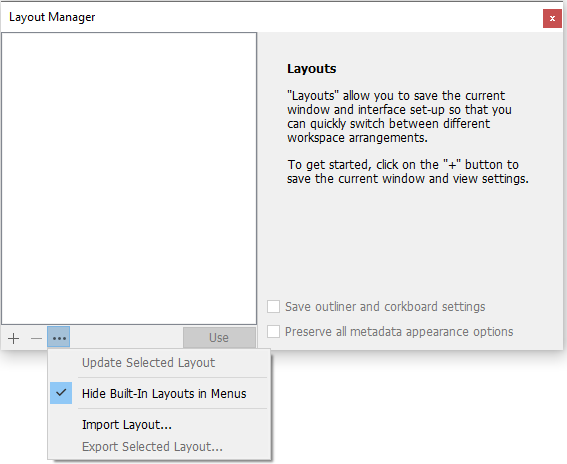
Close the dialog box, then go back to Windows->Layouts. You will see the built-in layouts.
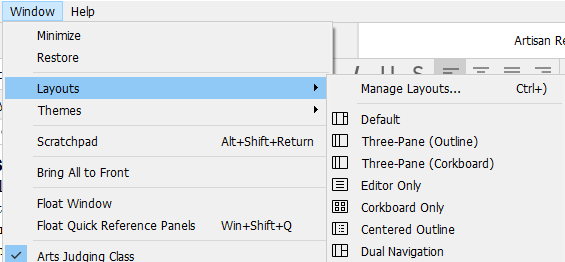
Hope this helps.
It does, thanks. Now I need to figure out how to add General Metadata to the right column and save it as a new layout. Trying to navigate the user manual now, but if you have any tips I’d love them please. And thanks for the quick response to my question!
Metadata is the third tab above the Inspector. Don’t know if Layouts saves that setting.
Layouts do not save the specific inspector tab you’re looking at, nor the internal collapse state or size of splits within the inspector. They would only establish whether or not the inspector is visible in the first place.
By the way there are now keyboard shortcuts for switching between tabs. You can find them in the Navigate ▸ Inspect ▸ submenu. The neat thing about these is that they will open the inspector if closed, and switch to the tab. Many of them also move the cursor into an appropriate area of the inspector if you press it while that tab is already showing. So for example you can start jotting down notes by quickly tapping the Navigate ▸ Inspect ▸ Notes shortcut twice.