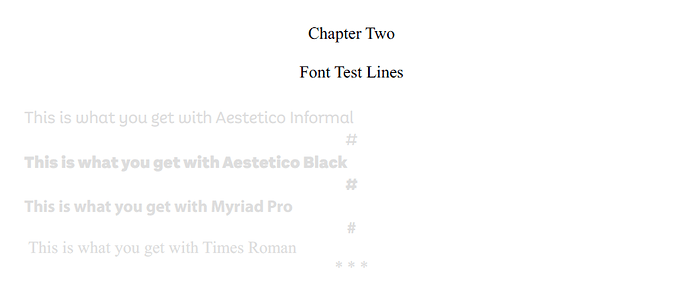So, here we are. compiling to PDF export now works nicely in the former problem case, where not over-riding formatting.
Except, it is also replicating the font color you have for text, usually set by the theme. So if you are using a darker theme, you may still get invisible text – or ghosts, which are somewhat visible, which lets you know then what’s going on.
What should happen instead is that font color should always be over-ridden, so that PDF text will be black.
When it is, fons looks very nice now, editor or output, given Tiho’s new settings in File | Options | Editor for Display and PDF-Printing Font Hinting are set to Default. This is what you will get if you do a clean uninstall prior - new install of Beta 29, or you can set those yourself.
The attached zip contains a small project similar to before, except it uses the Solar Dark theme, which has off-white text, so that it exports as ‘ghost’. You can see the effect in the screen shot. Just remember you won’t see anything at all if several other themes using white text, like Ocean, are chosen.
It’s great to see Scrivener’s overall look so improved, and this fix ought to conclude that.
tiho-compile-29.scriv.zip (223 KB)