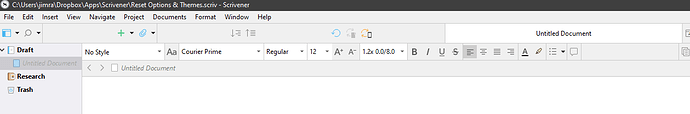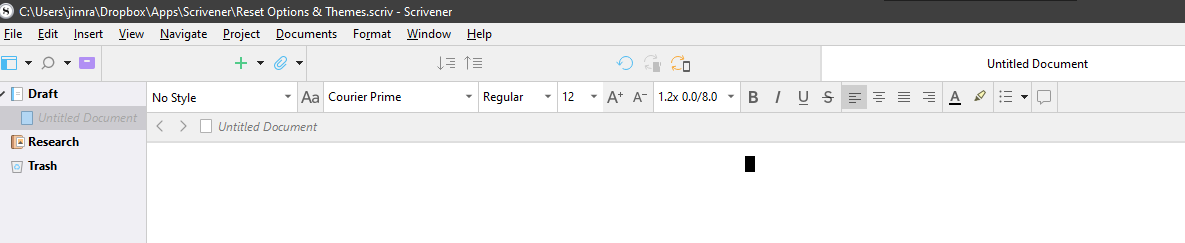Hi @MimeticMouton,
I think I’ve found a way to reliably reproduce this issue.
Open the attached project. Reset Options & Themes.scriv.zip (12.0 KB)
ETA: I realize it may be necessary to have the .prefs for the attached project. Here it is:
V3 Prefs Courier Prime DEFAULT v25.zip (13.2 KB)
The main toolbar has no gap on the left.
On the Main Toolbar, add the Collections button to the right of the Search button. Afterward, Collections should be the third button from the left. The main toolbar still has no gap on the left.
Close & reopen the project. The gap will appear. on the left side of the main toolbar.
Hopefully this is useful to the devs.
Best,
Jim