Start Scrivener.
Click Compile icon.
Click on Gear icon.
Select Edit Format.
Under Section Layouts, select a Layout name.
In the Format tab, right click on something to format, programme freezes and crashes.
Rebooted, selected different project, same effect.
Many thanks for the bug report, Kevitec57. I managed to reproduce it and it will be fixed in the next update.
I think this will happen with any project, but just to be sure, I created a new Blank project. Then I went to the Compile menu and double clicked on the Default Layout, to define a new Layout.
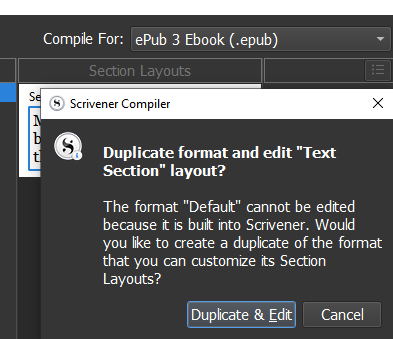
Once there, I clicked on the Preview Tab, (though I think this will happen with any Tab.) Then clicked my cursor into the Text Area. Then (here’s the problem), did a Right Click and the program immediately crashed (ended) without any message.

I was just trying to insert a page break. Certainly the wrong way. I did find a way around this, so this is not a problem for me. (Probably no on else either.) But I thought I would be good to report the problem anyway.
PS: Also in the future, if there is a better place to report bugs, do let me know.
Thanks, @townsend! Someone else reported this bug earlier, so I’ve just moved this over to that same thread, but yes, posting in the Scrivener for Windows category with the bug tag is just where to report these on the forum. (You’re also always welcome to send bug reports directly to our support email, especially if you need to send a sample project or anything you’d not want to post publicly.)
Not sure if it is only new since the recent upgrade (although I think it is), but right-clicking the demo text in a compile format’s section layouts’ formatting panel crashes Scrivener.
I’ve never right-clicked on that before. My Scrivener closed right away without any warning. I’m using Version: 3.1.2.0 (1812589) 64-bit - 18 Oct 2022 on Windows 10 Pro 21H2.
I’m using Scrivener 3.1.2.0 on Win 10. Here’s what I did:
- Click on Compile
- Go to the Format column on the left
- Right click a Project Format → Edit Format
When I do this, the program freezes, like this: https://i.imgur.com/FIu8ert.png
I tried leaving it for a couple of minutes, and it didn’t unfreeze, so it was probably a crash. I was able to access this menu in the past, but that was probably a year ago, so a lot would have happened since then. Let me know if you can reproduce the bug or if there are any workarounds — thanks.
I am also running 3.1.2.0 on Windows 10 and I could not reproduce the problem.
Although not listed in the changelog, it would seem that the latest update (3.1.4) has fixed this issue.
Makes sense not to list it, in this case. ![]()