This is version Version: 3.1.1.0 (1463331) 64-bit - 03 Nov 2021
In my poetry notebook, I want my line spacing to be 1.0x
I set that under Options/Formatting/Editing, and “Apply.” When I create a new text page, the line spacing comes up 1.5x
I wonder what I’m doing wrong? Or is this a bug?
Thank you,
Skye
Hi
Go to Project / Project settings and make sure your project ain’t using this formatting instead of the one from the main options :
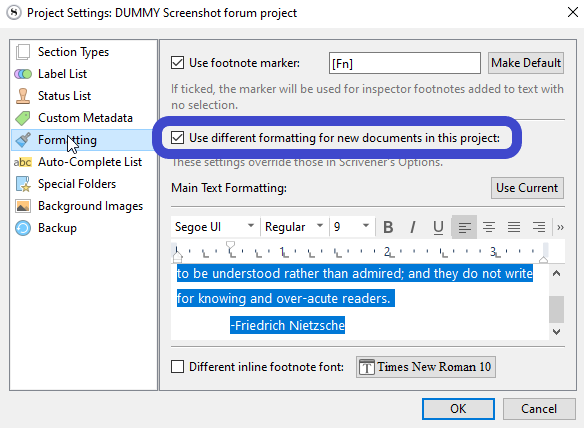
Also note that the changes made to the project’s formatting are only applied to newly created documents.
For the other ones, you need to select them from the binder and :
