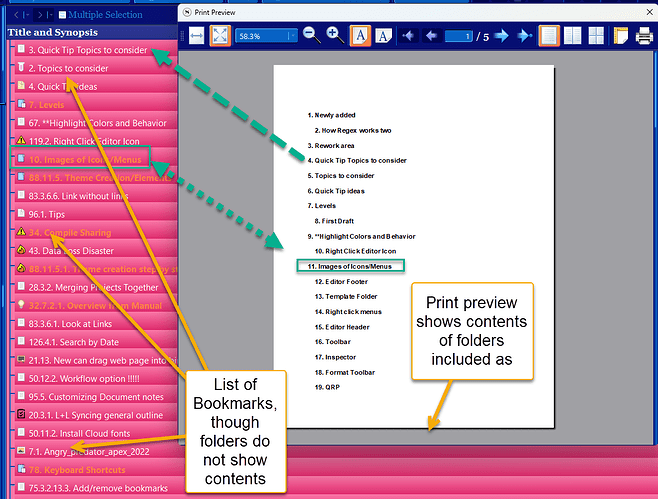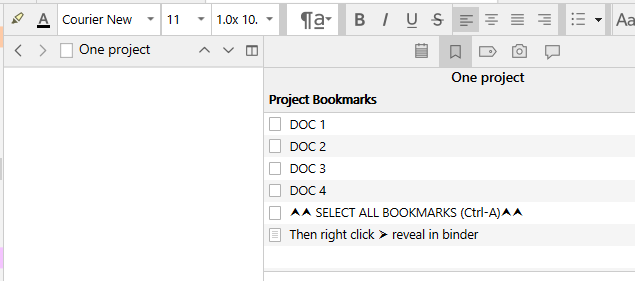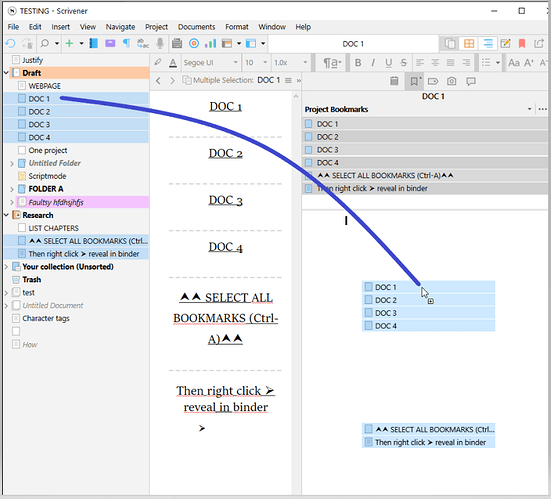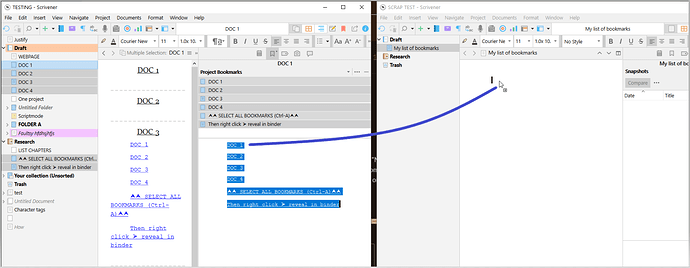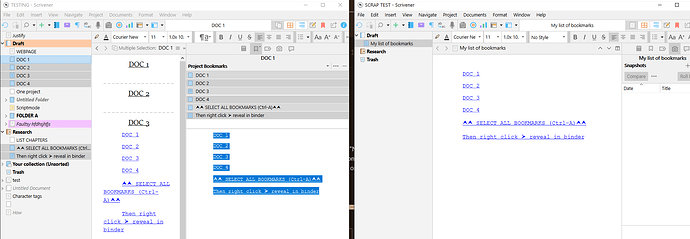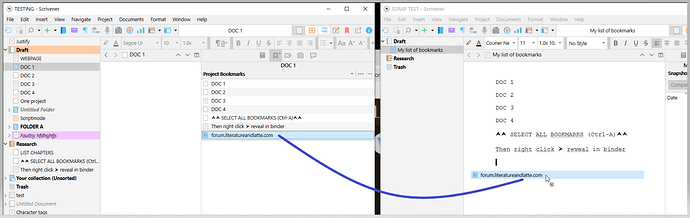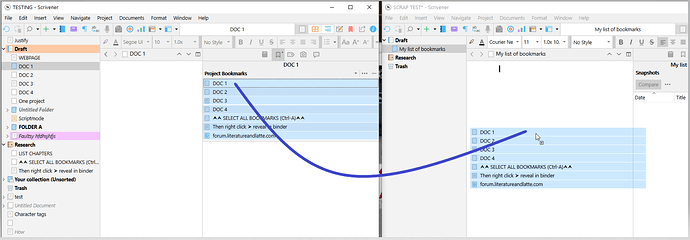Hi. I searched the forum, but didn’t see anything on this.
Is there a way in the Projects List (or some similar screen/page) to see all bookmarks across all, or even selected, Projects?
I know I can see bookmarks within a Project, but I have to enter each individual Project to see them.
Thanks!
Indirect way for a single project.
- Open Bookmark Window from toolbar icon or menu.
- Choose top bookmark, then hold shift and drag down list to select all current project bookmarks,
- Will see either in corkboard or outliner view and click on outline view.
- Will see a list of the project Bookmarks. Select all of these.
- Now File> Print and can see preview and did not print out but should. Let me know if works.
Thank you for the info. However, unless I’m missing something, I can only view bookmarks within a single Project at a time.
I’m looking to see all bookmarks across all projects without having to go into each project.
You’re not missing anything. You can only view bookmarks within a single Project at a time.
Best,
Jim
Bummer. But thank you for confirming it.
Cheers
Hmm… Not at my computer, and thinking outside the box but…
Since Scrivener allows you to link from one project to another…
Assuming your project bookmarks exist on a single page in a folder called “Notes” (or whatever you renamed it) within each project - have you tried adding/dropping a link from each project into all your other project bookmarks? It would be a little tedious to set up at first, but once done, I believe the end result would give you one click access to your other project’s bookmarks.
Any file could become a project bookmark link file. Name file by Project X Links and put in another project’s project bookmark links then when click this bookmark if click external link will open project and can see all that project’s project bookmarks there.
However can accomplish the same thing by File > Open (choose the project), recent projects, or favorite projects and accomplish the same thing.