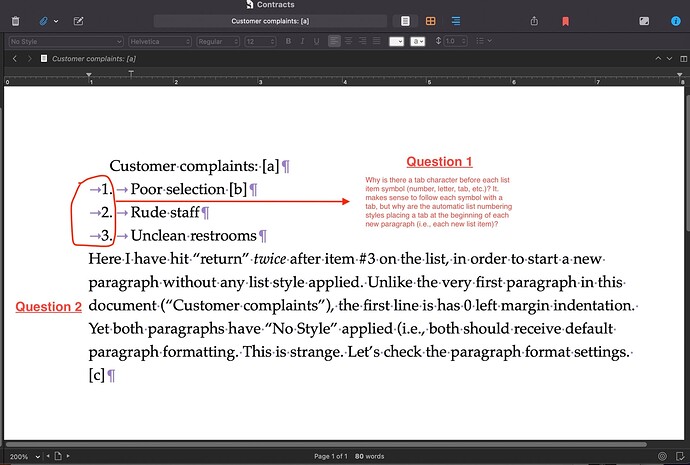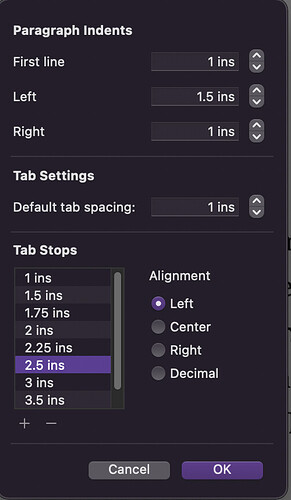I’m suddenly having trouble with Scrivener’s performance when I try to apply automatic list styles. I think I have the general problem narrowed down one basic issue. Scrivener’s text editor is automatically inserting a tab space at the beginning of each new paragraph of a list (i.e., at the beginning of each new list item). I cannot delete these characters without losing the automatic list format that’s been applied. And I haven’t found any way to fix this behavior by changing the settings under Format > Paragraph > Tabs and Indents… Random tab characters within automatic lists can actually create pretty annoying problems in various contexts—especially if a document is converted and exported for another editor or layout application.
I’ve tried to attach a screenshot showing the Scrivener editor with a sample of text showing this behavior, with invisible characters shown. I’m not certain about attaching images in a post on this forum, though, so I can’t tell if it’ll work.
I also have a second question about default paragraph formatting (“No Style”) as well. It’s indicated in the screenshot as Question 2. But the above issue (Question 1) is my primary concern.
Thanks!
The first tab (and matching tab stop) control where the bullet is placed. The second controls where text is aligned after the bullet. That takes care of question #1.
A partial answer to question #2 is that “no style” is not a style and doesn’t act like one. It doesn’t cause all paragraphs with “no style” to format the same way. It does not represent default formatting, no matter how many times you may have heard that it does.
Beyond that, we have to get into details.
Luckily, I made a video in July 2020 on the subject:
take control of lists
Thanks so much—I definitely will check out your video. As to this particular situation, I think you’re missing something which goes beyond the basic rule you mention (1st tab stop = bullet placement). The first tab stop applied to the list paragraph in the screenshot is 1.15", which is consistent with your rule. Now how about if I change the settings so the first tab stop = the left margin indent setting?
The result in the editor looks like this:
And if I return to the format settings dialogue, my previous change has been overridden and the first tab stop has been set to 2.0":
Is it really the case that it’s impossible for a list symbol to be flush/even with the left margin of the paragraph above it?
It’s not impossible if you take control. Beyond that, as I said before, we get into details. Your default spacing for tabs is 1". Mine is zero. I’m looking for a setting that controls that default. Maybe it’s in the Format dialog you showed me, where it says 1". Or it may derive from the fact that I have no tabs at all in my default paragraph setting, as I’m opposed to tabs on religious grounds. You started with a paragraph indented 1". Mine starts at 0.26".
Both those facts seem to affect how lists behave. Try modifying what I did in the video.
1 Like
Also check the reply from scshrugged at this link:
tabs and indents