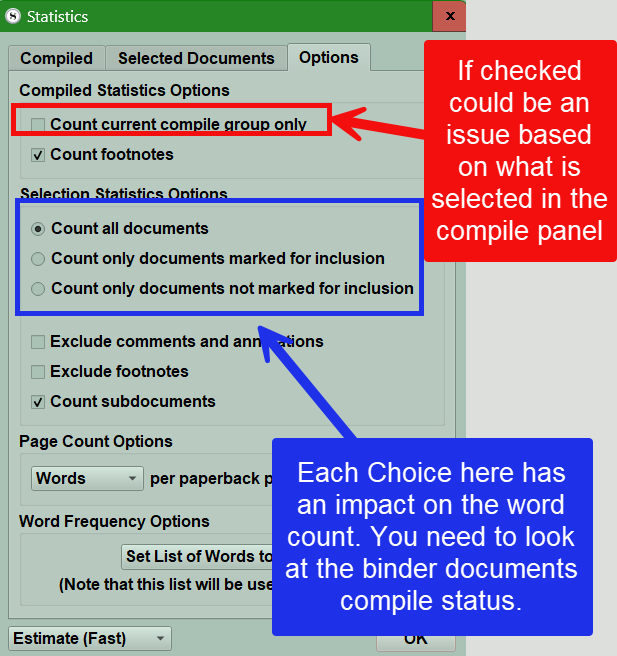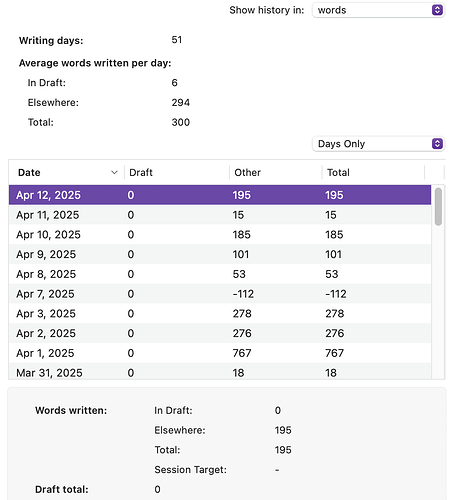Hi. Suddenly, without me changing any settings to my knowledge, the total project word count and the live session word count in the menu bar have re-set to zero and are not counting any of the words I write. The document word count in the footer window continues to rise, but not the overall counter. Help please as these numbers are both very necessary and motivating!
Hello, and welcome to the forum!
If you click the magnifying glass in the upper right corner and search a bit, do you find any existing threads that help? For example, this search returns quite a few common problems and solutions.
For some unknown reason, my word counts (total and daily) disappeared from the top bar in the application. When I hover to see these data, it shows “0 words | 0 words” instead of the actual word counts.
This happened right after I did a compile of my document to PDF a few days ago. After the first few minutes, the daily word count started working again, but the total word count was not. I tried restarting the computer with no change. After that session, I shut down the computer, hoping all would be well when I logged in again, but today I have the original problem back (neither total is showing up).
My only consolation is that the application is still keeping track of the data, but it’s a lot less convenient to check it in the middle of my writing sessions.
Does anyone know how to fix this?
Scrivener Version: 3.1.5.1 (2073405) 64-bit - 06 Jul 2023
Look at Project Statistics and Options to see if something is unchecked Project > Project Statistics
And look at word targets to make sure have a deadline marked.
After checking for these things, the word counts were restored to normal. Thank you!
Glad to hear, I want to make sure I didn’t offend you. God knows what might happen to me.
It would be weird for me to be offended by assistance I asked for! I really appreciate your help and the clarity of your response.
I was joking based on your deadly sounding name. I didn’t want to be killed by a deathray.
Hello: it is important for me to see the number of words I’ve written each day. I have never had a problem with this feature before but as of recently it hasn’t been working. See the attached screenshots. The first one shows the document I am working in (Draft Essay 3) in a folder titled Essays. The overall project target and writing history however seems to be tied to another folder further up in the binder called: Sue William Silverman Writing Exercise in Chapter 7. I can set a document target by using the icons on the lower right of the Draft Essay 3 text file but I can’t see a daily writing history. It just shows “7” words every day no matter how much I type in that text file.
Archive.zip (498.8 KB)
The key is to look at the compile status of documents in your manuscript and the settings in the options panel for statistics. You may not choosing the right options.
Have you compiled a subsection or with a filter lately? Leaving the selection or filter on will have effect on the wordcount…
Thank you. Under the “Compiled Statistics Options” I checked “Count current compile group only.” Now the writing history has a more realistic word count. It shows the word count under “other” (or “elsewhere” on the bottom) instead of “draft” but I trust the number based on the progress I made this morning.
That means the recent words are outside the Draft folder. Which is fine if that’s what you want, but if your intent is otherwise you might want to move them before you forget.
Hi: I’m not sure how to move my text files to the draft folder and I would like to. I think I am using a template (other than blank) so I must have inadvertently started creating folders and text documents outside of the draft folder. Is there a “help” posting on this issue? Would that fix the project targets? (Clicking on the “update” next to the Sue William Silverman writing exercise titled folder has no effect).
Second set.zip (431.3 KB)
You can drag and drop or use the Documents → Move To command.
If you haven’t already, I’d recommend taking a look at our Interactive Tutorial, available from the Help menu. It’s a good overview of fundamental operations like this.
My daily session target seems to not be working. TMK I hadn’t changed anything, I just noticed the counter wasn’t aggregating anymore.
Things I’ve tried so far:
- Adjusting Themes (maybe it was just invisible)
- Restarting app / computer
- Reseting the session count intiation (ex, from Day to On Project Close and back)
- Changing the daily count (ex, from 500 to 450, then back)
- Changing Backup locations and re-opening
- Uninstalling/resintalling application (from control panel)
FWIW, the main manuscript target still counts just fine. Just not the session one.
Is the date of your deadline a date in the future and did you select writing days? Also make sure not on current compile group if have chosen a collection to compile. If do this and writing in documents outside group will not count.
Compile date is in the future, days selected is accurate.
The only other two suggestions are if you have more than one project, is it the same for all of them, or only this project. If only this one then open the project target interface and compare the settings.
Or
You could also delete the writing history and this will reset you back to zero. (keep the old history for your own records) If you do this you must delete the old writing history or rename so Scrivener will not look for it.
Project Folder > Files > writing history is where the file is.