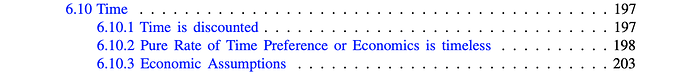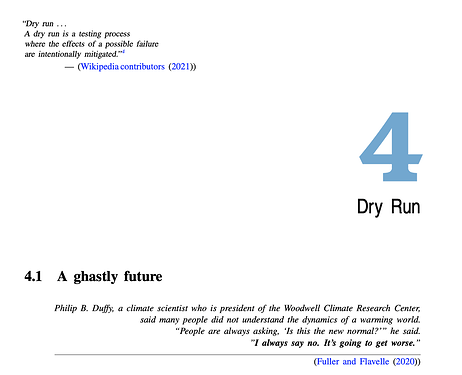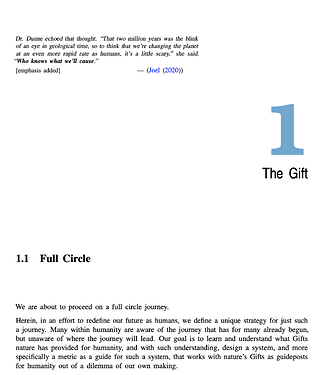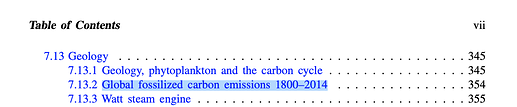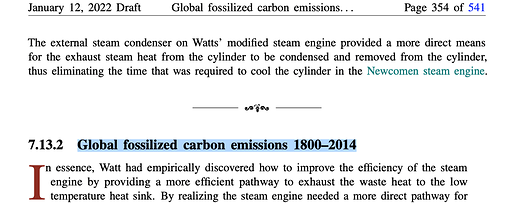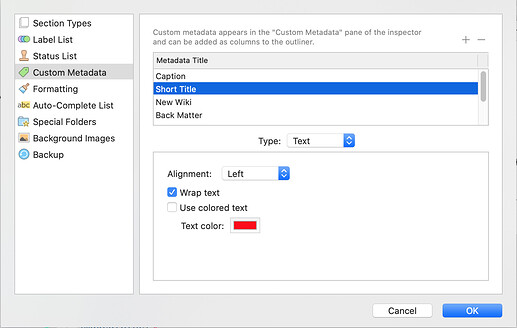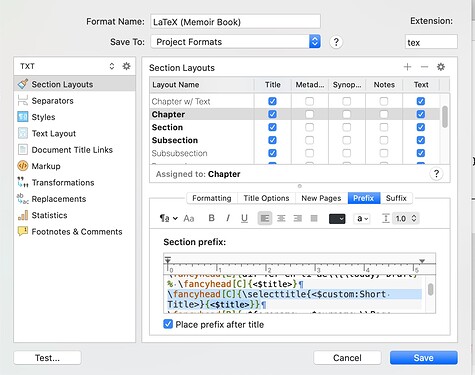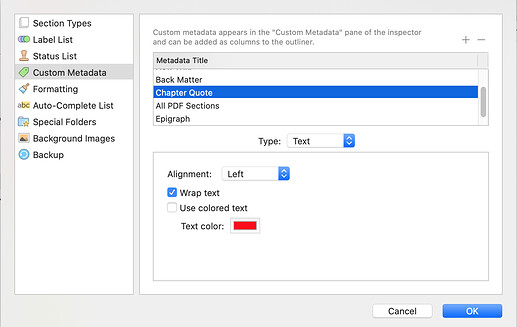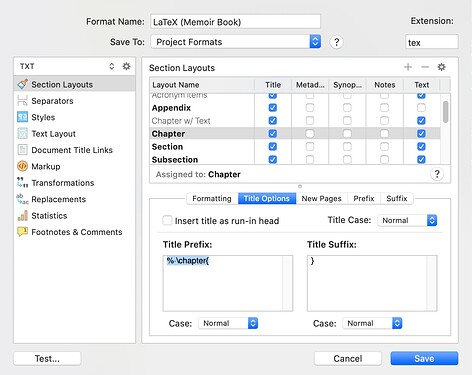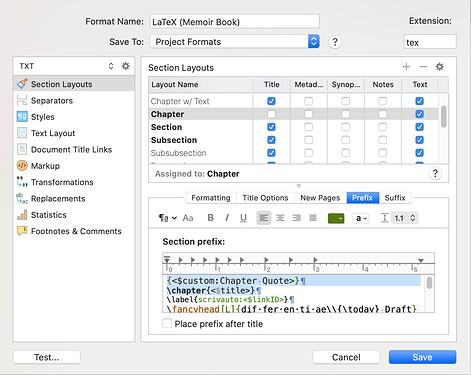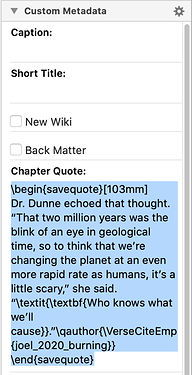I’ve noticed a few Wish List postings here lately, and it reminded me of two LaTeX utilities that I learned of and thought may be useful for future Scrivener users and community at large.
-
First is the ability to designate long and short Chapter and Section
titles, presumably within theBinderitself. For LaTeX, a description of the utility of having long and short versions of each Chapter and Sectiontitleis outlined on the web at My section title is too wide for the page header. In LaTeX, there are slightly different\chapterand\sectioncommands, with each allowing for a total of three (3) (‘verbose’, ‘middling’ [optional] and ‘terse’) versions for each\chapterand\sectiontitle.The above web page outlines a brief description of where and when eachtitleversion is utilized. I found it interesting that LaTeX can allow for differenttitlesin the page header for odd versus even numbered pages (I hope I’ve read that right!). I attempted to incorporate the LaTeX style of multiple titles in my Scrivener+LaTeX project, but gave up after 2 days, so here I am adding it to the Wish List. The following is a clip of one of mypage headerswith atitlethat is too long to fit comfortably on the top of the page:
along with the corresponding entry as it appears in the Table of Contents:
By allowing multiple versions for each title in Scrivener’s Binder, I’d have more control over what appears at the top of each page, what appears in the Table of Contents, what appears in the page header for odd versus even numbered pages, etc. .
-
Second, is the ability to use the
savequotefunction, available in The (LaTeX) The quotchap package, “for adding quotations in the upper left corner of the … chapter head pages” as shown in the following “Dry run …” clip from one of my chapter head pages:
that was created using the following LaTeX code:
\begin{savequote}[80mm]
“Dry run …\\ A dry run is a testing process\\where the effects of a possible failure\\are intentionally mitigated.”\footnotemark
\qauthor{\VerseCite{enwiki:1020392510}}
\end{savequote}
The catch here is that for the “Dry run …” quotation to appear as it does in the “upper left corner of the … chapter head page” for Chapter 4, I had to include the \begin{savequote}[80mm] ... \end{savequote} code at the very end of the \section immediately preceding Chapter 4 - “Dry Run”, e.g. at the very end of Chapter 3. (This violates the Scrivener principle of being able to easily move entire chapters and/or sections anywhere within the Binder, independently and separate from of all other chapters and/or sections.) The reason for this is that LaTeX requires the \begin{savequote}[80mm] ... \end{savequote} code to immediately precede the initial \chapter{ } command, in this case \chapter{Dry Run}. I could use the Title Options field in Section Layouts to include the \begin{savequote}[80mm] ... \end{savequote} code prior to execution of each \chapter{ } command, but then I’d have the identical quotation at the beginning of each and every Chapter. What I need is to be able to specify a unique quotation (NOT an Epigraph!) for each Chapter where I’d like to have one appear. At the moment, I don’t see how that can be done in this latest Scrivener version.
If I missed something that would enable me to accomplish what I’ve outlined in 1) and 2) above, I’m all ears.
Thanks for reading,
scrive