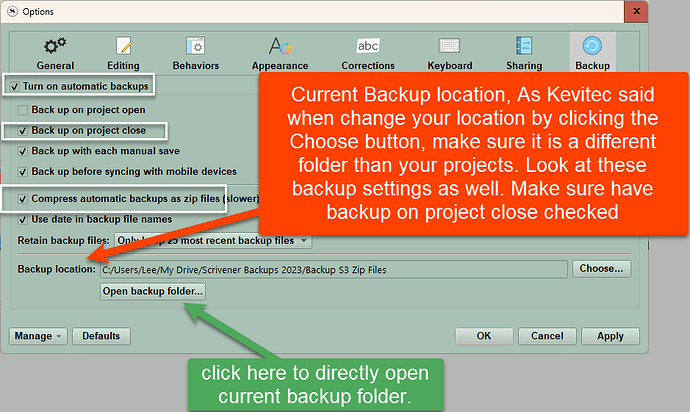This seems to be a weekly event now, and I know how to find my backup, but the question is WHY does this keep happening? Is this a bug that someone is working to fix? Is it something to do with Windows? A set thing designed to occur after a set number of keystrokes? Or is it just me?
What are the exact steps in Scrivener you do to discover the Manuscript is missing? What is the location of the project in the Windows file system?
That’s a strange notion. Any developer worth their salt would be crazy to do such a thing.
Scrivener has stood the test of time of being around for almost 20 years.
How can we know what you’re experiencing if you don’t give us exacting details?
Work through the Interactive Tutorial available from the Help menu on how Scrivener works for the common terminology understood by users when stating your dilemma.
Again look at your backup settings in File>options>backup and here see how/when backup and where your backups are. I put them in a folder on the C drive, but you could put zip backups on a cloud drive. However, you should back up externally via File > Back up >Back up to function
No steps. When I try to open my project in the morning I get a popup that says that it can’t be found, followed by the initial Scrivener window with the templated options, for a novel, and the others.
The project IS saved, in its usual place, but about once per week for the past month or more, it tells me it can’t be found. That’s my question. WHY would it do such a thing?
Yes it is a strange notion. But the fact that is hides my project every week or so is also strange. Apparently this doesn’t happen to others routinely, but there are ‘replies’ that show exact procedures to resurrect the project, so it can’t be unique to me.
The fact that is is more-or-less routine is my question. WHY? But more to the point, how can it be stopped. Digging back down to my AppData\Local folder is a nusiance.
Thanks, but my Scrivener doesn’t open at all when this happens. I just get a popup saying my project can’t be found, and the opening Scrivener popup where it gives you templates for three variations to start a new project. I have to go rooting around in my File Explorer to find the backup folder.
Use the new template to open a new project, then use my image to see where your backup folder is. Then you should be able to open the backup.
If Scrivener is saying that the project it attempts to open on startup can’t be found, then something is moving the project while Scrivener is closed.
For example:
-
Your last operation before closing Scrivener was to use the Save As operation to save a copy to an external drive. Then you disconnected the external drive. Then Scrivener tried to look for the project on the now disconnected drive. (I’m leaning toward this explanation. Do you run a manual backup once a week or so, perhaps? Try using the Backup To command rather than the Save As command.)
-
Or, you have a service like OneDrive enabled, and as soon as Scrivener closed, it “helpfully” uploaded the project to the OneDrive server, without leaving a copy behind on the local computer. Then Scrivener tried to open the now missing project.
Both of these possibilities are much more likely than the idea that Scrivener itself is “hiding” your project for any reason. Why on earth would we want to do that?
You can configure Scrivener to open without any projects at all. That might help you figure out where your projects are actually stored without the urgency that a Scrivener error message represents.
How are you trying to open the project? Here are just some of the many possibilities:
- Launching Scrivener, then going to File > Recent Projects and selecting your project
- Launching Scrivener, then going to File > Favorite Projects and selecting your project
- Double-clicking on a shortcut you created to the .scrivx file
- Double-clicking on the .scrivx file directly
- Launching the Windows Start menu, then the right-clicking on Scrivener icon and selecting your project
And there are many other methods to open a Scriv project. Each way would require a slightly different set of circumstances to result in a “manuscript not found” message. If you don’t say how you’re trying to launch the project, then no one can help you.
Best,
Jim
If you’re using a cloud service to store your project—your work in progress (WIP) might be setting your project to store “online only”.
Check your cloud service settings to disable this, as these services tend to do this by default these days. They do tell users, but people don’t generally take note of notifications from whomever brushing it aside as upsell nonsense.
The other option is save your WIP to your hard drive and your backup to the cloud, then you don’t sit with this risk as your just pull in a cloud backup as and when needed.
So the bottom line would be your project isn’t lost, it’s in the cloud only.
I think you mean online only.
![]() Thanks. That’ll teach me not to answer before getting out of bed to splash my face.
Thanks. That’ll teach me not to answer before getting out of bed to splash my face.
None of the above. I have placed a Scrivener icon in my Windows Start Menu, and start from there. Then, as I have already described. When it happens (not every day) I get the ‘can’t find’ popup, etc.
I never really meant that comment about Scrivener hiding my project to be taken seriously, even though under the circumstances it is a reasonable question (repeated, periodic). I’m simply puzzled.
I do run an automated backup to an external drive, on Sunday morning. This morning. But this problem happened several days ago, not Sunday or Monday. I work on it every day and if it had happened the same morning as a backup, I’d have noticed that coincidence.
No cloud service. I wouldn’t have it.
I’d suggest you start a new project for the interim and see if you encounter the same issue. You can always pull in earlier content later.
If you do still have the same experience, a Scrivener application uninstall and reinstall might help. (You wouldn’t lose your licence, just have the details available.)
As a last resort you could send your project to L&L support for evaluation–and obfuscate the content if that’s your preference.
Just throwing this out there… If you are opening from a shortcut, and you can’t even open Scrivener - Are you sure the pop-up says the Project cant be found, or that Scrivener can’t be found? It sounds more like a broken link to me. If so, it would open with other methods which i think you have described?
The norm on Windows 10 or 11 would be to use: Pin to Start or Pin to Taskbar, when finding the Scrivener app among the Windows Apps. The Start Menu icon would take a user to: C:\ProgramData\Microsoft\Windows\Start Menu\Programs\Scrivener 3\Scrivener.ink,
which redirects to C:\Program Files\Scrivener3\Scrivener.exe,
which in turn opens the last saved Scrivener project.
You can check this out by right clicking on the Scrivener icon in the Windows Start Menu and selecting ‘Open file location’. Then right-click and select Properties to check this out among the tabs.
To know where your actual project is stored, all you do in Scrivener is select File > Show Project in File Explorer and note the location. The next time a project “disappears” do the same, now knowing where a project should actually be stored.
My recommendation is always that a user should save themselves hassles and simply create a Scrivener folder in Documents and store all their project there. Then there will never be a mystery about where a project should be.
I’m not a fan of File > Save As, because it leads users moving projects to the weirdest of places. Another no-no is opening projects using File > Recent Projects in Scrivener, rather add your project using File > Add Project to Favourites and open them from File > Favourite Projects.
Here it is Thursday and Scrivener can’t find my project again. I’m annoyed enough to try the Uninstall/Reinstall trick, but I have a question. You say that I won’t lose the license, but what about the project? Will all of that work disappear? I don’t think I would like that much.
reinstalling unlikely to fix anything. see the suggestions. to which you have not replied above.