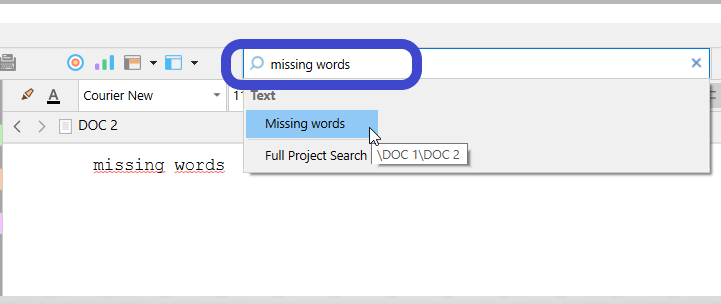Hi everyone. This morning I was changing around the order of some pages and the page I was moving disappeared. I cannot find it anywhere. I was moving it from chapter 1 to chapter 2. This is a new novel and as yet there are not many pages in it (less than a dozen) so its nt like I have overlooked itin any way. trash is empty too.i have closed and reopened the file but it is still gone. is there nay way I can recover it?
Thank you
Hi.
Scrivener in itself never deletes documents, so you can be reassured, it is not gone.
In your case I’d favor the hypothesis that it is now nested under one of your other documents (where you had in mind to move it.)
Look for the “>” to the left of the binder. Documents or folders with nested sub-documents display it.
Click it, your file is in there somewhere.
Find your missing file, move it to the right place, either by mouse, or by selecting it, then Ctrl + Left arrow (for binder hierarchy level) and then Ctrl + Up/Down as needed.
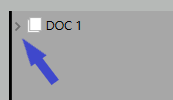
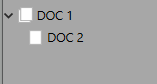
ive opened the files with the symbol on the left and havent found anything.
I think my mistake was not wearing my glasses while I did it (lol) I had a thought last night in bed that the page in question belonged in chapter 2 and as I tried to moveit a drop box opened. I thought I clicked it away but it must have highlighted something else. I didnt see what very clearly and its not here anymore.
so far I have an intro section chapter file with 2 pages. chapter one file with 5 pages, and a folder for chapters 2 and 3 with one untitled document in each. I have checked and opened all those folders and my page is not there.
Lets try something else.
Surely you remember two consecutive words you had written in that “page”? Or part of the title? Or a rare word?
Write this at the top. (Where otherwise you get wordcounts and session progress ect.)
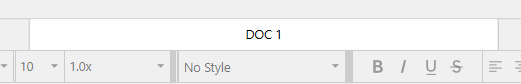
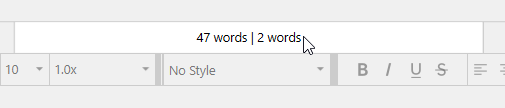
You’ll then get a list of documents containing them, click in the list, that’ll take you to the file.
Once the file is in the editor, right-click the file icon in the editor’s header, and:
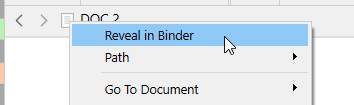
Yes that worked!! Thank you!! I will copy and paste the contents of that page into a new page as I still cant see the original document in the file at all. I had named it but I dont know where its hiding.
all good tho. I have copied it to a new page now
See the last screenshot of my post, for next time, if ever.
Yeah im trying to right click but im on a Mac and my trackpad isn’t doing it.
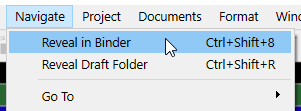
got it. I went to the tool bar t\at the top and found the reveal in binder tab.
thank you
I don’t know how that happened, but you can always control-click (control as in holding the “control” key).
On a Mac with a trackpad, Ctrl-click gives you the equivalent of Right-click. In Apple → System Settings you should be able to set up Right-click on the trackpad. I haven’t done it on any recent Macs, though, I just use Ctrl-click.
![]()
Mark
PS @November_Sierra got there first.
Even better, unless you deliberately turn that off, it should “just work” (clicking with two fingers for right-click).
I didn’t know that. Truth to tell, because I have a significant tremor, I use a mouse even with my MBA, as I I trouble placing the cursor precisely using the trackpad.
I do have a trackpad as well as the mouse for my Mac Mini, so that I don’t get stuck if the mouse battery dies… to me the one really bad bit of design by Apple, making it so that you can’t use the mouse while it’s being charged.
![]()
Mark