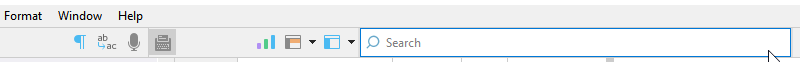Two sets of edits to text and all my notes on my cards have disappeared!! Strangely, my journal entries for the same dates and work sessions were retained. I am very upset as a new user to Scrivener on Windows 11. I have been very excited about the structuring capabilities. But this is a writing disaster I can’t afford. Unacceptable ![]()
Hello ShannonA, and welcome to the forum.
I am sorry to learn that you have encountered issues with lost data in your Scrivener project. The first thing I’d like to check is if you’re storing your Scrivener project on your PC’s hard drive or to a cloud-syncing service. And, if you’re using cloud-syncing storage, which are you using?
That could give us some possible causes of the data loss. Some cloud-syncing services do not handle Scrivener’s “file package” project format well. For using Scrivener with cloud-syncing tools, please see this Knowledge Base article.
Another item I’d like to discuss is Scrivener’s File > Save As command. Did you use that command at any point with your project?
I ask because it prompts the user to change the name and/or location where Scrivener is saving the work. It also closes the old copy of the project, meaning only the new copy gets any changes.
We often get users who have made multiple copies of their project using Save As and then are in a panic because they think they’ve lost work. Instead, they’ve opened an older copy and made changes there, only to realize that it was missing more recent updates.
Assuming that isn’t a factor here, I’d suggest following the steps outlined in §5.2.3 of the Scrivener 3 for Windows manual to safely access Scrivener’s automatic backups. You can copy them and paste the copies to a new location on your computer. Then, you can access each copy to see if you can restore the missing material.
A common issue recently is a Dropbox (or iCloud, etc.) setting sometimes called Smart Sync that lets the sync service keep files online-only to save space on the hard drive. Right-click on the project folder (or a folder above it) and tell it to keep the folder offline. The option may read offline-only, but that’s not what it means at all; it means on the hard drive AND in the cloud. If you don’t adjust it, this problem will drive you nuts.
I think you want to swap “offline” and “online” in your post.
All “cloud” folders that contain Scrivener projects should be configured for offline availability.
Yes, indeed. I’ve corrected it now. (I think.)
I auto-save to One Drive. I haven’t used “save as”. Strangely, my journal written in same session in separate text files is intact. But approximately 7 text files have disappeared as well as the cards with chapter headings and themes. A lot of work unfortunately.
But as others asked above, is Microsoft OneDrive set for “online” and if so that is root cause as Microsoft, not Scrivener, removed the local files.
I use DropBox, with “offline” files and no issues.
I suspect virtually all of the online services are trying to drive you towards online only. We will have gone full circle where your desktop machine behaves like a Wyse terminal with minimal local storage and rather than on a mainframe all your files will be stored in the Cloud, wherever that may be.
Being cynical I suspect that software as a service will then charge you for your computer time and accessing your files. You will never actually own a computer you will rent one.
It will be something like using the Computer Bureau services we used to access via an acoustic coupler during the 70s and early 80s.
And OneDrive has a Trashcan where deleted files are kept for a while.
Not confirmed that online/offline with OneDrive is the issue with the OP.
I don’t think OneDrive deletes the files off their server so the Trashcan might not be involved. I don’t know for sure. Just “online” and deleted off the local drive as a “favour” to the user, I guess. Unknown algorithm for what is kept local vs. deleted off local. Scrivener needs the files local all the time during the time the project open.
I don’t know the recovery procedure to get files back from “online-only” in OneDrive as I have no experience and prefer not to speculate. I guess going to their web site might be a start. Others here may have better advice based on experience.
Edit: Microsoft provides some documentation at Working offline with OneDrive - Microsoft Support and probably at other pages. That’s as far as I’ve taken it.
→ as well as the cards with chapter headings ←
You say you have newly created documents (from the same session) that are properly in your project. But other ones that have disappeared.
Do you mean their content? Or are those documents missing from the binder ? Like they never existed in the project ?
In that case, did you look in the trash bin of your project? Scrivener never deletes documents completely, unless you really want it to.
If this was a problem with cloud sync, your documents would be missing their content (RTF file not accessible), but they would still show up in the project.
You may also have accidently moved them elsewhere (research folder for e.g.) and can’t see them at the moment if that part of the binder is collapsed. Either expand all in your binder, or if you remember a not so common word from the title of one of them, search for it. (You’ll most likely find them all in one spot. So, find one = find them all.)
click
It’s certainly to their advantage to increase the amount of online storage you use, since they charge for it. Moreover, “download on demand” probably reduces their overall bandwidth needs.