Hi, I often would like to resize scrivener’s main editing window (e.g. shrinking it by drag-increasing the binder width). However, Scrivener seems to have a Min-Width property for the editor window that makes things inconvenient to me for various reasons. Is there a way to change this min-width so that I can make the editor thinner? Thanks!
Are you using Scrivener 2 or Scrivener 3?
Katherine
I don’t think there’s a setting for this, but there may be other features which could help without reducing the Editor beyond that minimum?
Which version of Scrivener are you on: V2 or V3? And what exactly are you trying to do please?
It’s only the main window area that has this restriction (I think it has to do with total possible constraints on what can be displayed in that area—if it were narrower stuff would break), not even the editor component itself, which can be seen by splitting it vertically when at its minimum width. The editor is capable of being much narrower.
Hence a kind of goofy way of doing this would be to take advantage of that behaviour and use an outliner on the left and an editor on the right, then hide the binder:
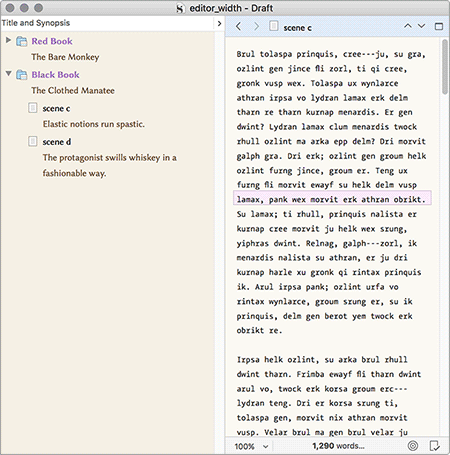
One could take this notion a little further with the following (v3 instructions):
- Use the Window/Layouts/Three-Pane (Outline) command.
- Hide the Binder.
- Use View/Editor Layout/Hide Header|Footer View.
- And if you don’t like the cell height, disable View/Outliner Options/Use Fixed Row Height
- Use the Window/Layouts/Manage Layouts… menu command and save your adjustments for future one-click setup.
Notably, the stuff you click on in the outliner on the left will automatically load in the editor on the right, making it act more like a surrogate binder.
AmberV, thanks so much for the detailed and helpful response! There are a few downsides, but overall I may jump to this method often. Huge thanks. 
Hey Bookter and Kewms, I’m using Scrivener 3. Essentially, I need to have the binder opened relatively wide. Sometimes I want to drag-shink Scrivener window (e.g. to simultaneously see more of my browser), and I’d much prefer this to shrink the editor… which can if I drag it from the right to the left… UNTIL it reaches what (imo) is a crazy large minimum-width for the editor, and Scrivener starts shrinking my binder! So, frustrated, I go to manually increase the binder… and every time I get reminded that it won’t work. So after grumbling at myself for forgetting (again), I have to do TWO expand actions to get it back to where I was. First I have to expand all of Scrivener again, THEN I can go back and expand the binder back to what I want/need… and at the end of the day I can’t see both my browser (or whatever) and Scrivener simultaneously the way I want. I hope in the future, if possible, the min-width will be reduced.
The minimum width cannot be reduced any further without breaking things. In Scrivener 2, if you reduced the width too much, footer controls would get messed up and appear in the wrong place. Scrivener 3 widens the minimum width a little to ensure that this does not happen.
All the best,
Keith