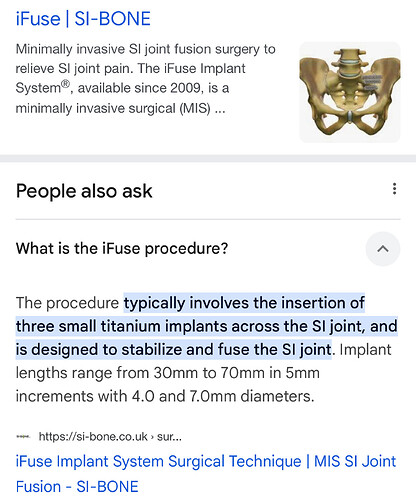I wish LaL would devote some attention to this feature or just discontinue it.
Whenever I launch Scrivener on my iPhone, it first needs to re-link with Dropbox— EVERY SINGLE TIME. Then, it usually needs to do a a full file sync, which apparently involves every single project file and all the sub-files, regardless of how many have changed (usually one or two). This can take as long as a half an hour or even longer and I have maybe 20 project files. I don’t think it runs in the background, because if I switch to another app, when I switch back, the progress doesn’t seem to have changed much, if at all. By the time it’s done syncing, I’ve either made a notes entry about what I planned to write, for later, or forgot what it was.
My phone is not where I do most of my writing. It’s handy for when I don’t have my laptop, or it could be. The Scrivener mobile app is actually pretty great, but unfortunately, rendered useless to me because I can’t even open my project files in a reasonable amount time.
Ive read all about how dropbox sucks but it’s the only option that supports how Scrivener uses lots hidden text files, etc… I’ve seen dor myself it in Finder. As a user, I don’t care why it doesn’t work. I just want it to work.
Much as I’d like to, I could never recommend the app, for this one reason.