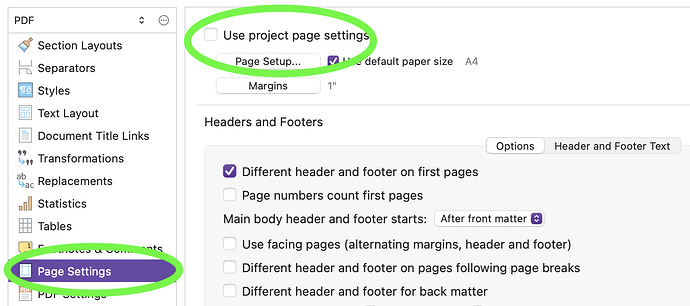TOC doesn’t compile with page numbers. Possibly related are problems with generating headers and footers. Please respond with exact pathnames and precise information, not generalized instructions. This is a manuscript (for PDF), not an eBook or anything else. In advance, thank you.
Hello,
I’ve tried compiling a long and detailed PDF document from Scrivener on Sonoma with both page numbers in the ToC and headers and footers, and I’m not seeing any problems. Could you perhaps send us a project that demonstrates the problem?
Many thanks,
Keith
It works perfectly, and I would like to add that this is also the case with macOS Sequoia (15.0).
Oops, I got my OSes mixed ups and was actually testing on Sequoia. But yes, it works fine for me on both.
@malfunction: Are your <$p> tags linked properly to the sections they represent?
I received a detailed email message aimed at fixing my Compile problems. Definitely appreciated. However, the information refers twice to the “Page Settings Pane” of the compiler. There is NO SUCH PANE. It’s a pain! If you are referring to the standard Page Setup printer dialogue, there is no provision on Page Setup. Not a surprise. Here’s what’s needed. Your user guide is over 900 pages, mostly text and Windows screenshots. Please generate Mac screenshots with callouts to the “Page Settings Pane.” Verbage isn’t working. Thanks in advance.
macOS manual, “24.20 Page Settings” (page 672 ff.)
Specifically:
The project’s print settings (made in the File ▸ Page Setup…menu, including those under the “Scrivener” section at the top) will be used to determine the paper size and margins. Disabling this option will enable the margin and page setup buttons below and cause the format to enforce a fixed paper size.
(from: “24.20.2 Use project page settings”)