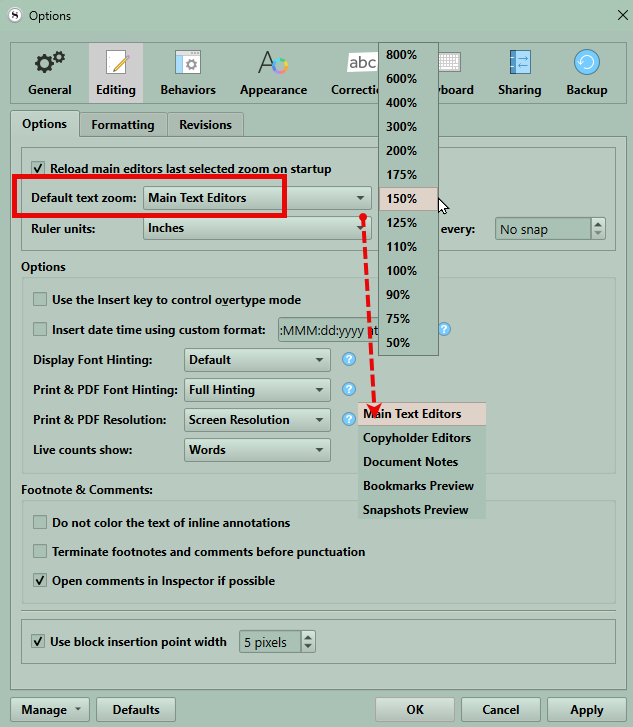I’m about to give up on Scrivener because I can’t see what I’m working on. I have enlarged binder text to 12 pts and text to 12 pts but that does not seem to work retroactively on text and has no effect on scene cards or outline. I tried using Ctrl+= to Zoom but that does not work either. Any ideas?
Editor text size is in File > Options > Appearance > Main Editor > Fonts…
Also, if click at lower left of editor footer can change zoom level for a document. Also set for project at file> options> appearance > editor can set default zoom. I like 150 or 200%.
Scaling, as @GoalieDad suggested, is the best approach. It doesn’t affect the actual font sizes, only the viewing experience and is universally applied throughout the project in one shot.
180% scale is my sweet point on a 13.6” laptop, which gives me around 15 words per line, the same effect as a Word document set to screen width by default.
My font of choice is Aptos 10 pt.
Editing? Who knew! Thanks, that is EXACTLY what I was looking for. And having set it and refreshed Scrivener, I do see a Zoom indicator at the bottom left of my screen. Thanks Goalie Dad and others who responded, and pass this along to everyone over 50 ![]()