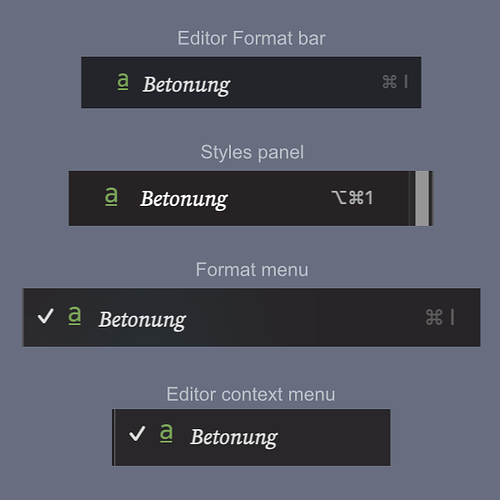I use several paragraph styles, to most of which I have allocated a keyboard shortcut. Unfortunately I forget which keyboard shortcut goes with each style and have to open the Styles Panel to find the right shortcut. Can we please have the shortcut associated with each style shown against the style in the styles pull-down menu? So much easier and quicker than calling up the styles panel.
Hi.
Alt+R+S (Windows Version) [@xiamenese or @November_Sierra could you please translate to Mac]
Remember it as “Recall Styles” ![]()
. . . . . . . . . . . . .
There’s ⌃ S and ⇧ ⌘ Y.
On my system, the shortcuts are shown on the Styles pulldown on the Format Bar, on the Format > Styles menu, and on the ⇧ ⌘ Y Styles Menu but not on the Styles Panel… or rather, on the Styles Panel the default shortcuts are shown, even though I’ve set my own.
So my experience seems different from @Anubie. I’m on Sonoma 14.4.1 on an M2Pro Mac Mini, with Scrivener 3.3.6 which might explain the difference. @Anubie is using Scrivener 3.2.2, it seems, unless s/he hasn’t updated the info.
![]()
Mark
Interesting, my Styles dropdown menu (Format bar) doesn’t show any shortcuts, nor does the Styles menu (⇧ ⌘ Y). But the Styles panel (⌃ S) and menu Format → Style do. Although the latter does it in a rather wavy way:

Scrivener 3.3.6 (16305) on macOS 14.4.1 (23E224)
Thanks, I can see that in macOS 14.4.1 as well (perhaps it has been around for a while, I rarely go into that menu, preferring the floating panel). I’ve got it written up to take a look at.
Can you confirm if this is still a problem, as of macOS 14.6.1? I was just going through the list and noticed the shortcuts seem lined up correctly now.
There can still be some baseline shifting with the live font rendering, but I believe that part is not easy to avoid given how different fonts sit at different vertical points. You can sometimes see the same effect when using custom fonts in UI placements, like the editor header bar.
@AmberV So, the look definitely improved. But the shortcuts are still inconsistent (Scrivener’s shortcut, my shortcut [macOS System Settings], or nothing). Could be a problem on Apple’s side, not sure.
Oh, yeah… kind of sort of an Apple problem. ![]() That is a case of what happens when the software has is own keyboard shortcut system and then you use the global Apple menu configuration to override that. The Panel (or Scrivener in general) is unaware of such overrides.
That is a case of what happens when the software has is own keyboard shortcut system and then you use the global Apple menu configuration to override that. The Panel (or Scrivener in general) is unaware of such overrides.
This kind of begs the question: Why has it one? There must be an advantage over just assigning keyboard shortcuts like ⌥⌘1, but I don’t know what it is.
The same reason Photoshop does something similar with its Actions (or at least it used to, I haven’t used it in years): things that people would commonly want to apply shortcuts to that are user-created content, without having to send everyone to a knowledge base article or appendix in the user manual that describes how to customise Macs in general, to do it otherwise.
Or, in word: accessibility.
Not sure if I get it. Why does that require an own shortcut system? What does this even mean (technically)? I was assuming that it’s kind of a software implementation in parallel to macOS’s shortcuts, not just some useful default shortcuts (1 … 9). ![]()
I don’t believe I’ve ever seen a program compliment or extend the Apple system. Whenever I see re-rolled shortcut interfaces, it is either one-offs like the global shortcut setup for scratch pad, or completely reinvented interfaces that have their own way of working (usually by listing every command you can change). The custom stuff never changes how the System Settings/Preferences stuff works, nor works with it, and the two can be made to compete with one another.
So… in relation to Scrivener: Does it anything like that? E.g. for the Styles shortcuts? ![]()
Sorry, I’m completely lost at this point.
Yeah. Me, too. I think you just meant that the Styles panel (the floating window) is some sort of custom view and doesn’t reflect or even know of shortcuts changed via macOS’ keyboard settings. Which made sense.
If that’s not what you meant and those shortcuts are handled by Scrivener in a different way (“the software has is own keyboard shortcut system”), I fail to understand why those shortcuts can still be changed in macOS and work in Scrivener.
Oh, in that case it is because these elements are still in the main menu system. If they were removed from all standard menus—or if all the different menus that display styles were made bespoke, then they would be out of reach of the Apple system, which is purely menu driven. But because we use standard menu elements, and display styles in the main application menu, they are within reach and can override our own shortcut system.
Yep, makes sense. I still fail to understand why there is a second shortcut system in Scrivener, though. Since the native one already works. You know what I mean?