This is a very minor point, but I found the “Reveal in Binder” better in Version 2 (windows) because, IIRC, it put the revealed binder doc in the center and the color background was more noticeable. Is there a way to set that color to something other than gray?
Reveal in Binder has always worked the same (on macOS): it scrolls the row to visible and selects it. The selection colour is the system default, and it won’t necessarily be centred because it just uses Apple’s own “scroll row to visible” code, which just moves the row onto screen.
All the best,
Keith
For increasing visibility in the binder, while you do not have direct control over the selection bar, you can achieve an indirect control, and through that find a level contrast that suits you better:
- Firstly, go into the Appearance: Binder preference pane, and set the Base selection color on background color option to true. With that set, the stock macOS blue/grey will no longer be used, and instead the bar will be tinted to match the binder background.
- Next, in the Colors tab, tweak the Binder background setting to taste. The following example is perhaps a bit more saturated and extreme than most would prefer, but demonstrates how you can boost contrast by playing with a combination of saturation and lightness. (Hint, on a Mac you can control background windows without raising them to the foreground by holding down the Command key when clicking. You can thus see what the binder will look like when active, by keeping the project window in the foreground and Command-clicking on the colour chip in the backgrounded Preferences panel. But for your purposes you might want to select based on the inactive look.)
- As a general tip, consider cycling with
⌃Tabto quickly darken the selection highlight, if need be.
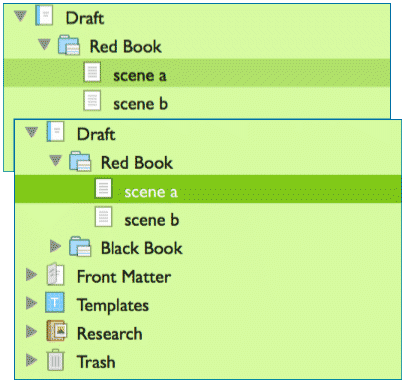
Inactive (top) and active (bottom) appearance.
I am noticing that the Binder has potentially two documents that are marked with the selected color: the one I actually selected, and one that sort of hangs around as a leftover (I get this when I move up/down a document while still in the editor, which I often do). I wish I could access a color change of those selections (specifically to get rid of that 2nd kind).
You can’t get rid of the actual binder selection, that is a physical thing saved into the project format and it would be very unorthodox to remove the selection of a view based on some activity in another view. You can get rid of the “active editor content” highlight though, with the Show current editor document indicator setting, directly above the one already discussed.
There seems to be some general confusion on how the binder selection works though, and §6.3.3, Finding Where You Are in the Outline, in the user manual PDF, may help clear that up.
