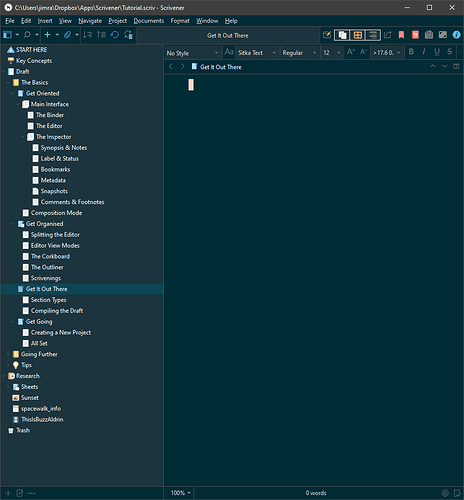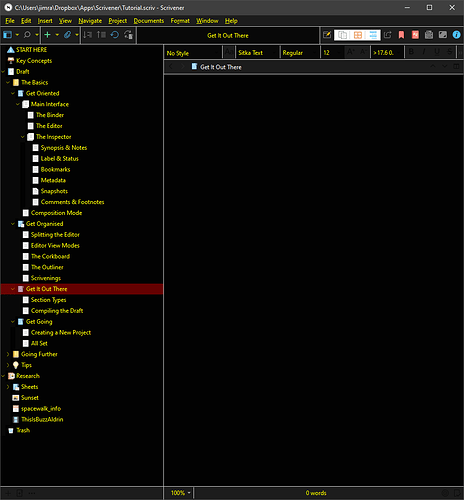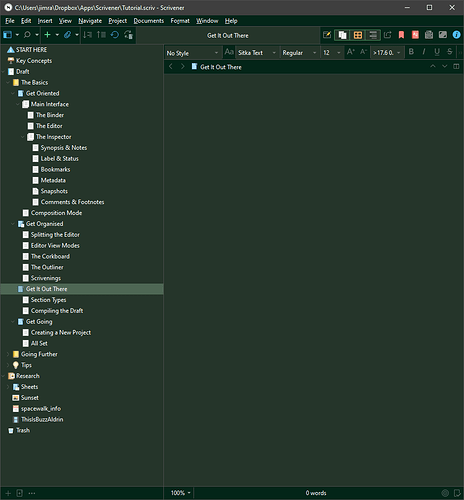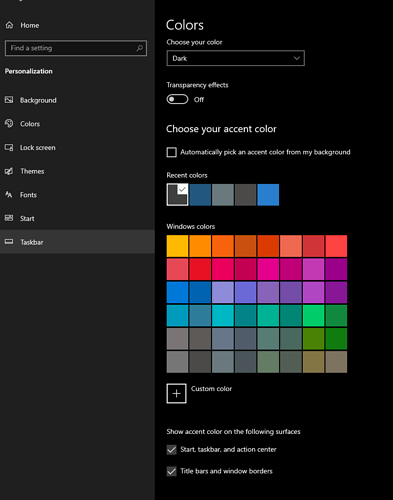In Scrivener v3.0.1 for Windows, the title bar at the very top of the window is always white no matter what theme is selected. This is distracting when in dark mode. Matching it to the color of the bars directly below it with matching text color should work perfectly. Thanks!
Mine is red.
The title bar of an application window is a Windows setting, not a Scrivener setting.
I’d suggest changing it to an appropriate color for your Theme.
HTH
I am aware that in Windows there is an option that allows you to change the color of all standard title bars to one color. I have this unchecked (as is the default). If I turned it on it would change other programs’ windows to this color, for example File Explorer, which would make them look worse to me. Other programs like File Explorer are able to set the color themselves to make for a more consistent design within the program so I don’t see any reason that it couldn’t be done in Scrivener as well.
It doesn’t work that way for me, see screenshots below.
What Windows system color do you have selected? Under Windows Colors settings, I have selected color “Dark”. Also, I have Title bars and window borders enabled. I have no idea if that makes a difference, but it might.
JimRac, I should have specified that I meant no matter what Scrivener theme I have selected. For Windows, I have the dark theme selected which does not affect it. You have gray title bars because you have selected the check box that both you and I mentioned, and have the gray color selected. I outlined why I don’t see this as a proper solution in my previous post.
@Slusho sorry, you are correct, I read too quickly.
@AntoniDol Sorry, I didn’t mean to reply to your post!
I see now that the title of my post could easily be misconstrued. To be very clear, I’m saying that the title bar should match the Scrivener theme so that it is the same color as the bars below it. The Windows title bar color option would probably still override that if checked, giving people whichever option they so choose.
Microsoft’s help docs site has a section on this and makes it look straightforward, and it would just need to be customized to each theme (but I am not a Windows application developer so I won’t pretend to know what I’m talking about here).
Scrivener for Windows is not a native Windows application; it uses the Qt framework. If that specific functionality isn’t passed through to the Qt-provided objects (and note that I am not saying that is the case, I am merely offering it up as a potential explanation) then there’s not much that L&L can do about it other than request Qt to pass that through in a future update.
QT supports full theming, including the title bar and any other sub element the developer chooses. Back in 2015 I wrote a QT application that supported full theming by the user, though I took the easy way out and just had colors selectable in an option window.