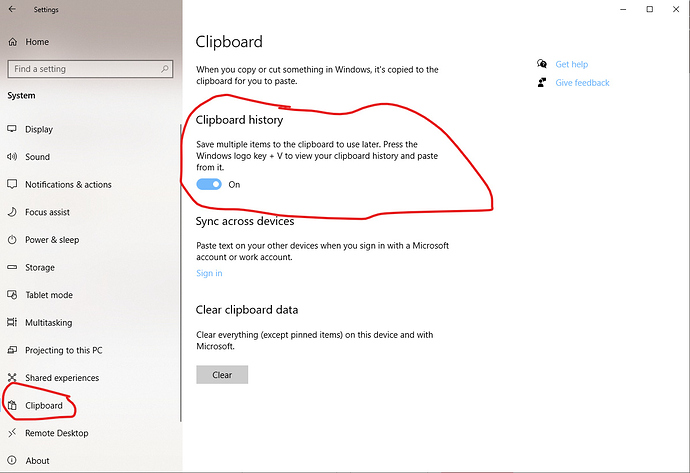(Jimrac, RwFranz – Answering both of your posts with this reply)
Jimrac, I hadn’t thought of enabling the clip history buffer. That’s an interesting suggestion.
Even though I do a COPY-CUT–>PASTE operation, do I really? Meaning, isn’t the COPY operation superfluous? (Or technically should be). So the point that I do a COPY-CUT–>PASTE could be quaint, but theoretically, it shouldn’t be an issue.
And while I do the operations in quick succession, we’re talking about a computer that operates at incredible GHz speeds (whatever it is-- Six Cores, 16 Gigs RAM, High-End Radeon Graphics board-- the system is designed to be a gaming rig)-- the system should be dying of boredom just processing my keystrokes.
And to be fair, MOST of the time I don’t have a problem. Most of the time it works as expected. If I’m using the software all day long, it might happen to me once or twice. I only noticed it happening today in the Notes because we’ve been talking about it recently and it’s on my mind. It might have happened to me there before, but this was the first time that I consciously thought about it when it happened, and figured I’d add it to the report. And it sort of makes sense, because I suspect that you all are handling it in much the same way-- probably some common code between them there somewhere, I’m guessing.
Also, to answer RwFranz’s question, I have most often seen it in the main editor and have only just today noticed it happening in the notes section. It’s probably always been there and I was just attuned to it this time when it happened.
Also-- FWIW, I DON’T recall this happening until I started using the new v3-BETA. Maybe it did and I just didn’t notice, but it started happening enough in the Beta to get me to notice and annoy me enough to report it.
There is nothing special at all about the content I’m cutting. It usually happens when I’m moving a line or goodly portion of a line from one place to another. Not every time I do that, but that’s what I’m doing most of the time that it does occur. I know it doesn’t need to be the whole line, but I can’t recall it doing it on short stuff-- what constitutes long/short, I can’t say-- haven’t tried to track it to that level before. Just my perception of it.
It might have happened to me before when I was cutting/pasting pictures. I have occasionally had problems with that, but never associated it with this issue that I’m reporting before. So maybe it does and I just haven’t noticed.
So to be clear, the majority of my experience with this issue has been with simple text. Nothing fancy or complicated, only copying whatever format the text is in the document. Apart from the section title, I nearly always only use one font/size for text in my documents, though I do occasionally have exceptions. I can’t think of any situation where that seems to have mattered or would have been a consideration.
To the best of my recollection, I can only recall it happening when I’ve got a reasonably full document. When it happened to me with the notes section today, I had actually gone to a different document (in the same project) and copied (COPY-CUT’d) the entire set of notes, which was fairly lengthy [Much, much more than a single line-- probably 8-10 paragraphs of stuff], from the obj inspector and then returned to the first document to PASTE it into the notes of that document-- and it was blank. I had to go back to the other document, hit CTRL-Z (UNDO) to restore the notes, COPY-CUT them again and the second time it worked as expected.
EDIT: Striking the above paragraph. While it’s true what I said, I don’t think the length (amount of stuff) in the document has anything to do with it-- I think I’ve had this issue with short documents too. Though they have always been a subset of my overall manuscript which is around 55k words, whatever that works out to be in bytes someplace).
What’s running at the same time-- could be anything, ranging from nothing at all, apart from scrivener and probably Chrome opened into my mailbox or something-- to lots of chrome windows open doing facebook, youtube, tons of google tabs, etc. Might also have an image editor going, or be listening to music streaming over YouTube. I definitely do not do all of those things all of the time, so I don’t think that’s really the issue-- but it could be, so I’m answering it for completeness. Again, this system is a big, honkin gaming rig, so it’s probably causing the problem out of boredom-- just to have something to do…  [Obviousy I’m kidding there]
[Obviousy I’m kidding there]
It definitely is not a show-stopper. It would not ever annoy me enough to stop using the software. It doesn’t happen often enough, but it does happen just enough for me to be pretty sure it isn’t me. I thought it was for a long time, or maybe the keyboard or something. I am using a wireless Bluetooth keyboard (though I’ve also tried it with other keyboards, including wired, and have seen it that way too).
But the thing that convinced me it was real was the fact that the text disappears after the CUT operation. That means it must have seen the CTRL-X (CUT) command and executed it. That I think is the indictment.
 It’s not a show-stopper by any means. It just pulls me out of my workflow unexpectedly when it happens. And Fwiw, I don’t experience this issue with any other editor in any other context, just Scrivener. And I use a wide variety of editors, plus cutting & pasting in web forms, etc. Which is one of the reasons I think it might not be my imagination.
It’s not a show-stopper by any means. It just pulls me out of my workflow unexpectedly when it happens. And Fwiw, I don’t experience this issue with any other editor in any other context, just Scrivener. And I use a wide variety of editors, plus cutting & pasting in web forms, etc. Which is one of the reasons I think it might not be my imagination.