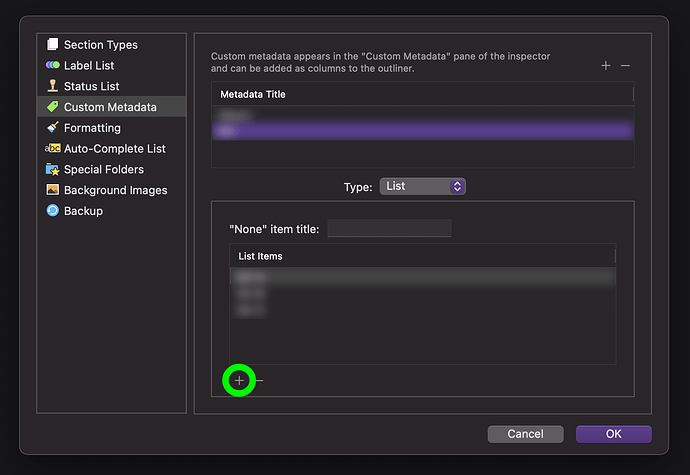Oddly, when I make a Metadata List, there’s no + sign to add to the list [the way there is with Keywords] So I can select but only one item. Weird. Don’t remember this problem before. But it’s been a long time since I used Metadata. Is it a bug?
What Scrivener and macOS version?
Just to make sure, you’re in Project → Project Settings… → Custom Metadata, looking at this window and don’t see the + inside the green marking?
And the one list item that you can select is one that you’ve entered in the past?
Hi. Thanks for suggestion. Working in 3.3.6. OS 14.5 Sonoma. No problem adding names in Metadata Project Setting as per your attachment. Then. No problem adding the first name in the Metadata in Inspector. But then I can’t get to the next line to add another the way you can with keywords. It just replaces what is there.

Oh. Yeah. I think this works as intended, you can select only one list item there. (Unfortunately)
Huh…thanks for the answer but it’s kinda weird isn’t it? Why have an option for “List” if you can’t list in the inspector? Even more so for checkboxes. Why have the option? thoughts?
I don’t know. Maybe it’s for space-saving reasons or some kind of search (or sort) logic that expects one value only.
The list tool works like a Label or Status setting does. You can give yourself several options to choose from, and pick one. Thus it naturally works best for things with one exclusive setting chosen from a select number of fixed options. If you just need keywords, then use keywords. You can always add more keyword groups, they don’t all have to be about one thing.
If you cannot think of a reason to use something, like a checkbox, then it’s perfectly fine to ignore it. You could use it to mark which blog articles you’ve published, or whether a section has been sent off to the editor… anything that might benefit from a yes or no condition, where you can search for items in such terms, to get everything not sent to the editor yet, etc.