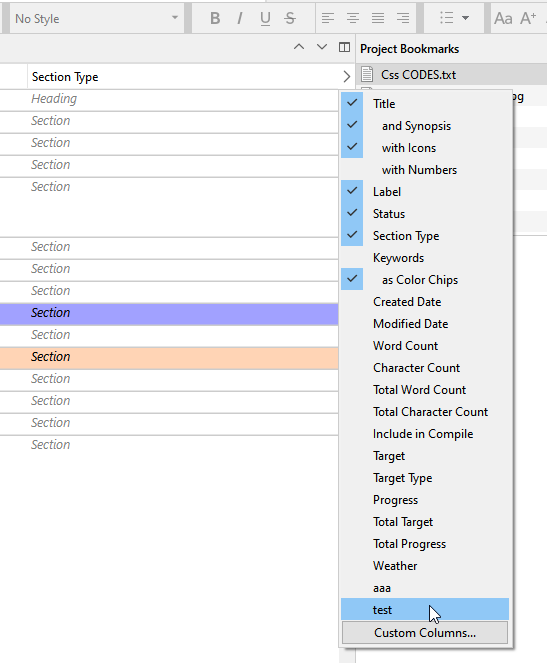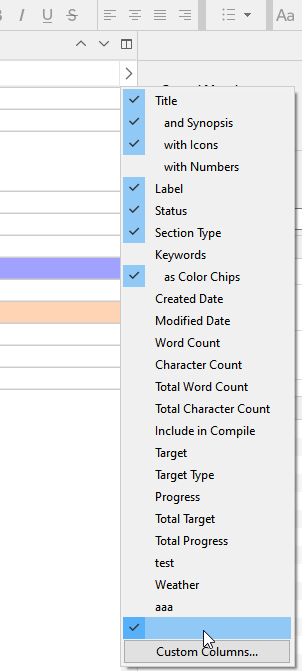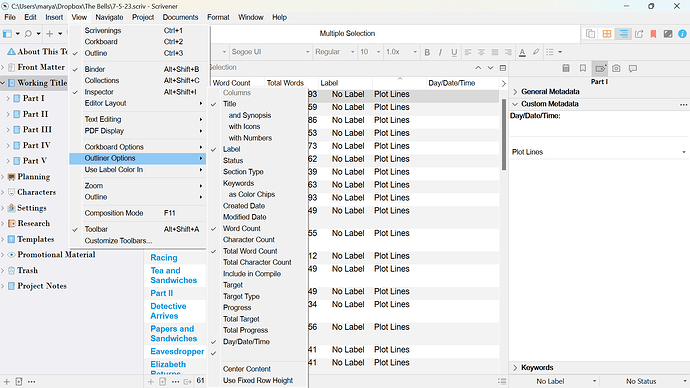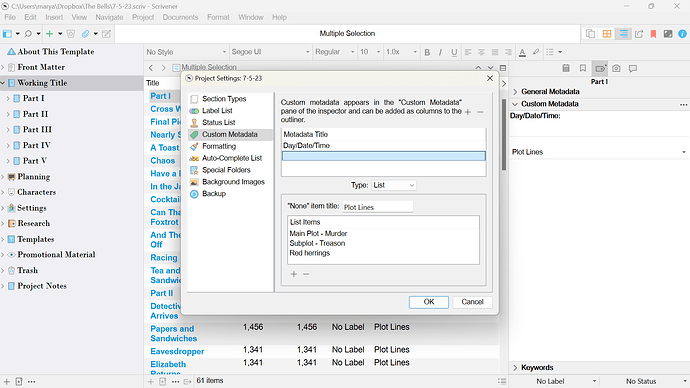I have created several metadata categories in my project. They appear in the metadata list, but even if I close out and reopen, they don’t appear in my options to add columns in outliner. What am I doing wrong?
They should appear at the bottom of the list, in the order in which they are in the project settings.
Yes, that’s what the tutorial shows and what I expected to see. But there’s nothing new in the list…yet the metadata appears in my metadata list.
they are all named in the metadata list, but they don’t show up in the outliner options…weirdly, the day/date one does. that’s a text field; the others are lists
(I can’t put a screenshot in because I don’t have level 1 trust on this forum yet)
i’m going to delete them all and try again
Before you do that, try toggling the view mode a to other modes and back ?
Close the project and restart Scrivener ?
Yeah, I’ve done all that. In any other field, they show up in the metadata field, but not in options to add to outliner.
I just deleted them all and added one back in. In the metadata list, only the text field shows up bold. Anything else I add (all lists) are not. Weirdly, there is a blank space under “date/time” (the text field) above “add custom metadata.” If I click on that blank space, the non-bold metadata field DOES show up on the outliner…but the title (name) doesn’t appear. Is it possible somehow the font selection for lists in metadata is white? How would that even have happened??
White ?
So… you are using a theme? (Default background is gray, as per my screenshots.)
Perhaps it is an issue with the theme.
Save your preferences to a file, then try “Default” ?
To my knowledge I’ve not picked any theme…and why would the text metadata show up fine, but not the list? I’ll give the default option a try…willing to give anything a shot at this point. Thanks!
That’s done.
Are the new metadata fields appearing in the inspector normally and just not in the outliner? I’m curious about the reference to the one appearing in bold, as none of the labels for the metadata fields would naturally be that way that I can recall—not on a Windows machine at the moment to double-check, but the only thing I can think of with bold would be indicating the default value for a list. Those values wouldn’t be expected to show in the list of metadata columns, however; only the label given to that list as it appears in the top section of the Project Settings custom metadata tab.
I really appreciate your help! here’s what it looks like:
In the metadata tab on the right, one is bold, one is not. I in the Outliner columns list, “Date/Time” shows up but “Plot Lines” doesn’t. If I click on the blank space, “Plot Lines” appears in my outliner, but there’s no title. I can select which of the items in the list I want.
This is what my metadata setup table looks like. I have “plot lines” as the title, but it doesn’t appear in the list. Weird, right?
I can see you didn’t name the list itself.
You’ve put the title in the “none”. ![]()
But you didn’t actually name the list. 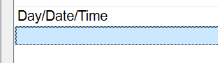
Double-click that blue empty field, name your metadata there.
“None” is not where the list’s name goes. That’s for when you haven’t selected anything from it.
DOH! THANK YOU. Please tell me I’m not the only person to ever misread this.
You’re welcome.
No shame.
We all make mistakes.
Big or small, they’re worthy of the time it takes setting them straight. And that’s all there is to it.
Glad I could help.