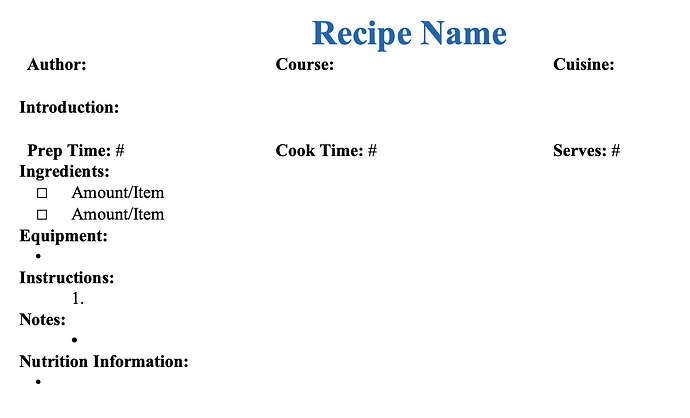So I created a template for recipes:
The problem comes at this part:
[tab]☐[tab]Amount/Item
[tab]☐[tab]Amount/Item
I created this as a list.
☐ is a special symbol
So I had to set it up here:
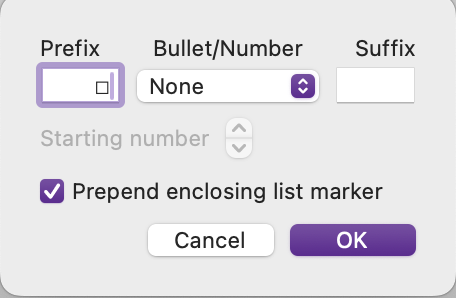
(I also tried it as a suffix as part of bug checks)
I’m aware that there is a smaller square under the “none” list which functions fine, but it’s too small, and I tried it at different font sizes, but it doesn’t preserve correctly…
Anyway, within the template the “List” works correctly and generates another square upon hitting the return key:
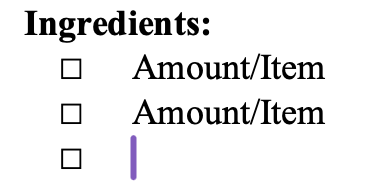
So it looked good, so I cued it up to a recipes subfolder (Default template):
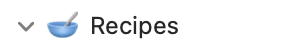
Hit new… generated a new doc (from template), but when I hit return after the list on “Amount/Item” on the doc:
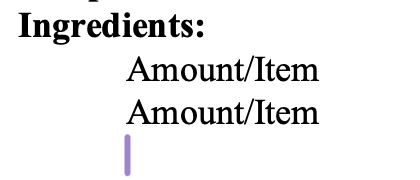
The boxes I cued up disappear like so.
The only way to get it back is the copy the box again, and go through the list menus, which is painful. But then it defeats the purpose of having a template.
I was able to reproduce this bug in a variety of ways, but I think it might be a good one to know/fix since there’s other “custom” symbols that might be useful in template such as stars, arrows, etc.
I did do a copy-paste and that seems to work… baffling me.
Because of this bug I can’t release the template in good conscience and the smaller one, as shown, doesn’t really fulfill what I’m looking for:
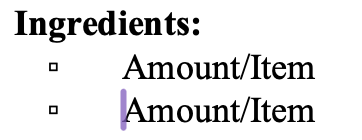
It’s too small to check off. (I did play around to see if I could force this one bigger and the answer is no.)
Not sure if this is a fixable bug, but I thought I should report it just in case it was fixable. 'cause if it was, I might consider releasing the template.
BTW, don’t know if it could be reproduced in Windows. If it can, please add to thread to report it can. I gave you enough info to show if it can or not.