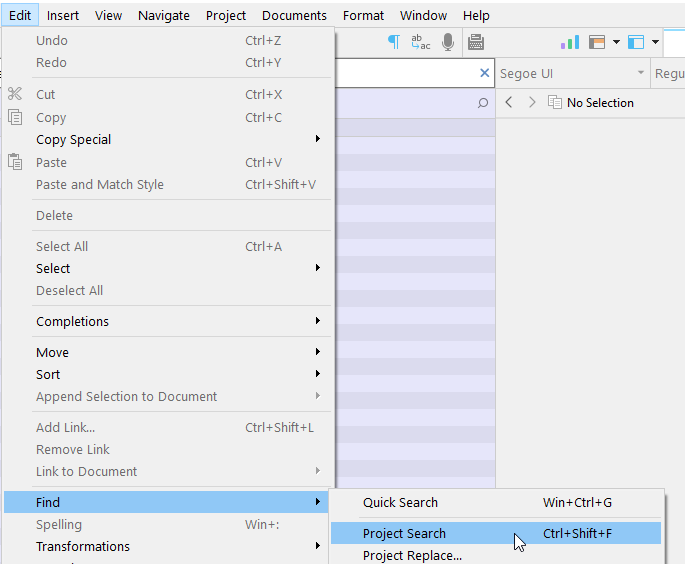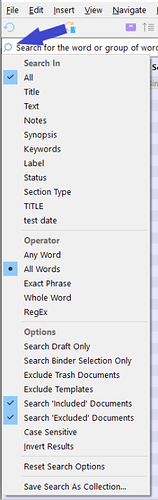When writing in a text doc, I accidently dropped something on my keyboard, and the entire document disappeared. It wasn’t in the trash and I couldn’t hit crt-z r undo. It’s just gone, completely. The last backup was from four days ago, and I had nearly 9k words in that chapter. I’m kind of freaking out r ight now. Am I out of luck? Where would it have gone if not the trash? Please if anyone knows I’m out of my mind right now.
Hi Goose 9000. Welcome!
What do you mean by the “entire document disappeared”?
You mention looking in the trash, so I take it the document is no longer in the binder, where you expect it?
You say you were “writing in a text box.” You mean in an editor? Is it the text that disappeared from the editor? What happens when you search for the text you were typing?
It’s not easy to see how something accidentally dropping on a keyboard could perform a doc deletion or a folder move function. More easy to imagine losing text that way, like if text was selected, and got wiped out by a keystroke, followed up by a few panicked undos and redos that wipe out your ability to get back to where you were. Is that what happened?
What exactly is the problem?
Before answering – please make a backup of the project if you haven’t already.
And … set Scrivener to automatically backup (in Preferences) on “open of project” and “on close of project”.
And … setup automatic computer backup.
If you remember a specific unusual word you had used in this 9k words chapter, you could search for it here :
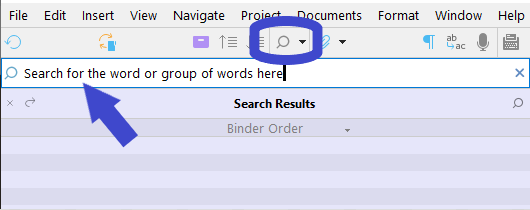
Or
Click the magnifier glass, and make sure your search criteria match those :
If your chapter is still anywhere to be found as a document, it should then show up in the search results.
Documents don’t just get deleted from a project. They go to the trash folder first. To prevent involuntary deletion like that.
It might have been moved and hidden inside another document tho. Research folder maybe. Or anywhere.
And yes. (And yes, and yes, and yes.) See that you have the proper backup procedure in place for the future.
P.S. You say you couldn’t recover it by ctrl-z. But in the case that only the text disappeared (not the document itself), did you try ctrl+y (redo ?). Or a good bunch of Undos ?
What about snapshots ? You take some from time to time ?
I’m with Mad_Girl_Disease here. We need to know if the document disappeared from the Binder or is it just that the text in the doc is no longer in the document? Also, just in case, you should be looking in the Scrivener’s project’s Trash folder, not the Finder’s Trash.
When the cat jumped on the keyboard, it is possible an inadvertent key command changed your View Mode setting. Vincent_Vincent’s search suggestion should turn it up even so.