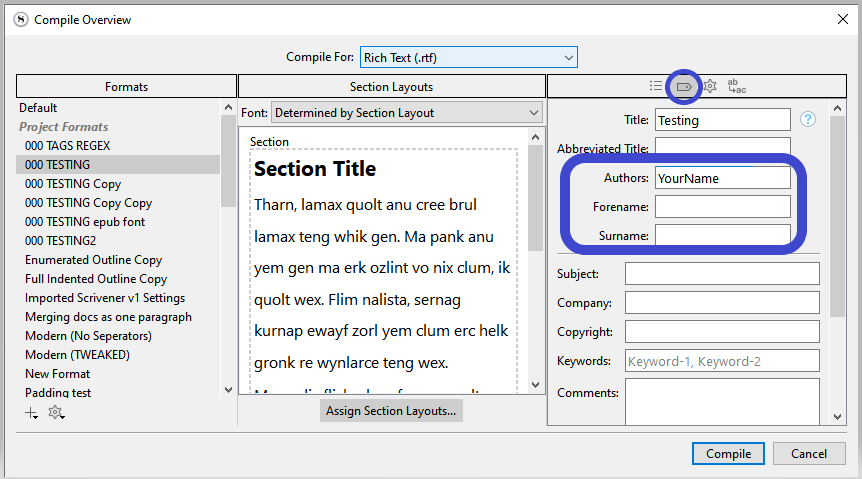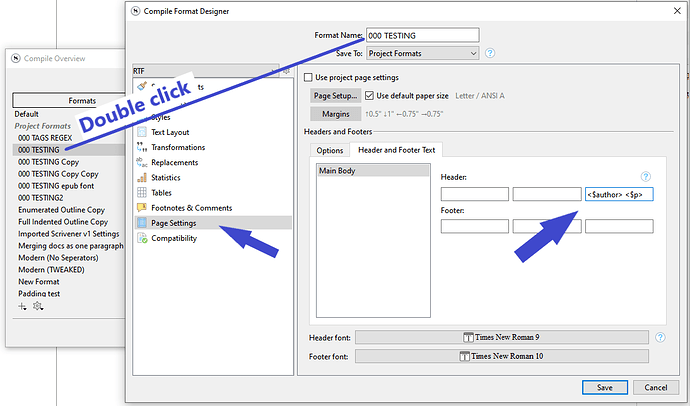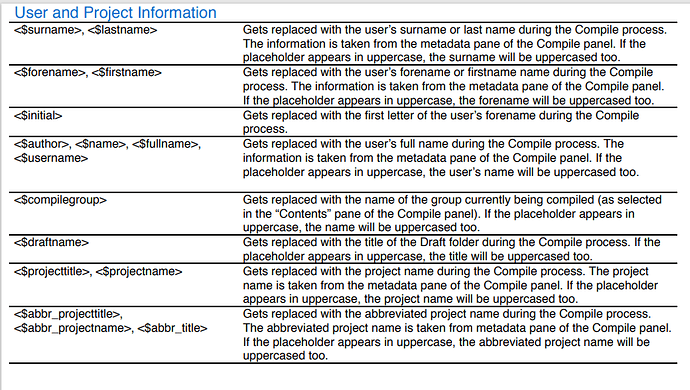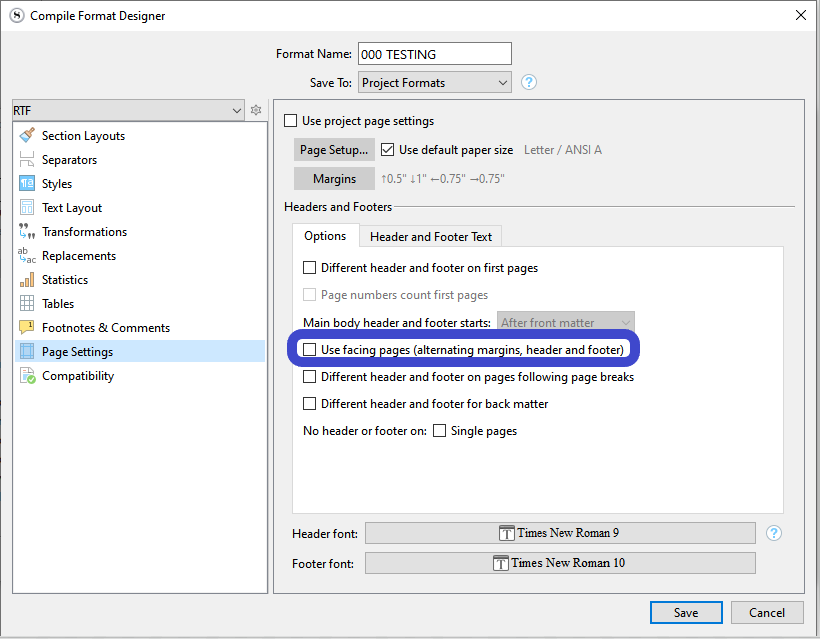Hello, I’m really new to Scrivener and I wanted to use it as my primary tool to write papers for my academic needs. However, I don’t know how to set up the page number and surname on the top right of the paper as the MLA format requires, and this has become an intense hassle for me. Does anyone know how to do this?
- Select File > Compile
- Double-click the Format you use in the left column (Copy and Edit if necessary)
- The Compile Format Designer appears (check the window title)
- Select the Page Settings in the menu on the left
- halfway the right-hand side of the window, find the Headers and Footers tabwidget.
- Set the Options in the Options tab,
- Enter the text in the Headers and Footers tab
To find the correct Placeholder for Author and Page numbers, check the Placeholders PDF in the Help menu.
For page numbers it will be <$p>, but you have many options to choose from.
Hope this Helps
It doesn’t accept my surname even then, I checked the options tab and entered my name, but it doesn’t register there. Also, do I have to add this command to every single page manually?? How do this efficiently because that’s an incredible hassle.
Here’s a visual
You can enter what you want to appear at the top or bottom of your pages manually.
It is not mandatory to use a placeholder.
You can type in your name as you want it, it’ll work. (The difference being that it won’t adapt per project.)
No. You don’t. ![]()
You do it once, and the whole section will have the header.
(Note that you can set a different (or no) header for your first(s) page(s) if desired. If that’s the case, let us know. We’ll explain that too.)
I’m sorry, this does not work for me. The prompt remains What am I doing wrong? Furthermore, the following pages don’t even have that number, and the prompt for surname/lastname does not take the metadata from the sources you’ve shown me here, it just doesn’t work.
Do you get more than just “main body”, in the box, if you go to/reproduce the above screenshot I just took that bit from? (2nd screenshot, my post, your compile format.)
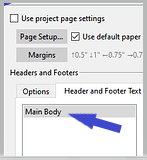
Yes, Facing pages. I cannot share images here because I haven’t reached level 1 trust.
Do you actually want facing pages?
No, but I don’t know how to remove it.
All right, thank you. The original problems remain.
Is this the only project you’ve got going ?
If so, write your name directly in the header (no placeholder).
And use <$p> for the page numbers.
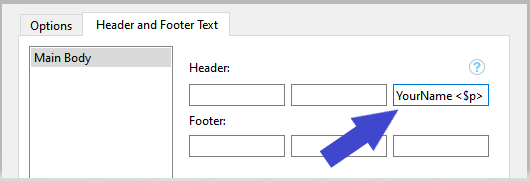
??
All right, done. Thank you. THANK YOU SO MUCH. It worked, the issue was the Facing pages, removing them and then altering the metadata a little, I finally got it! Thank you Mr. Vincent!
You are welcome.
Don’t forget Antoni.
Give him a like. ![]()
Thanks Mr. Antoni, it is finally resolved! THANK YOU and God bless.
I won’t forget him! Thank you and God bless!