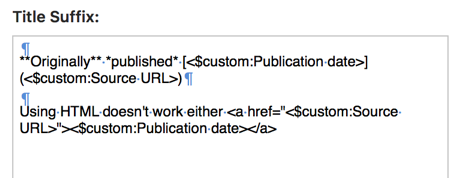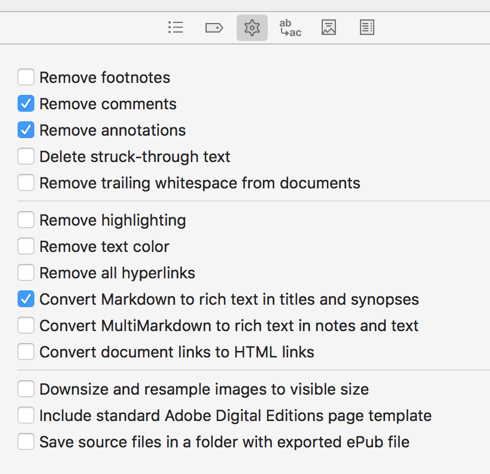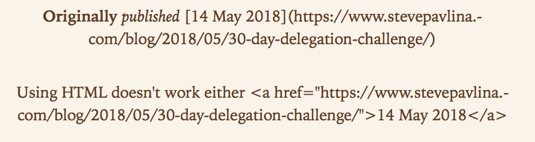Hi,
Being relatively new to Scrivener, I already love it. It fits my needs in many, many ways. I like almost all concepts and how they are implemented, one of those being the separation between content and presentation through the compilation process. Working on one project I encountered a (rather specific) layout request of my audience that is hard to do in a straightforward manner:
Each chapter in the project is from a different author. Their name, and their function, must be mentioned in the output, but placing and styling differs for each customer. The same project is output for more than just a few customers, all with their own styling demands. I use different compilation presets to achieve different looks when creating PDF’s, which is the most common target. So, I intend to keep all presentation specifics in these presets.
The author and author’s function are added as two custom metadata keywords to each chapter. One customer demands that author and function follow the chapter title, aligned to the right, the author in bold, the function in regular. So I inserted two custom tags in the title suffix, with appropriate line breaks, and align that section to the right and style it as desired. However, I could not find a way to only get the first custom tag in bold. Styling is obviously assigned to the whole suffix section. (See screenshot)
I tried using markdown in the suffix: <$custom:author> and use the transformations option, but that does not work (neither does having markdown in the keyword content, but that would defeat the concept of separation). A workaround is to have these two lines in the chapter synopsis (that does support markdown with transformation), with markdown on the first, and include that in the output in stead of the title suffix. However, that moves presentation detail to the text (synopsis), and renders the synopsis useless for its real purpose (that I intend to use).
My question: is there any way to do this?
Would it be possible to enable the use of markdown in the title prefix/suffix sections in a future version? Better yet: include a tag type that inserts formatted sections of custom text that in itself may contain content tags…
I know: it is a seemingly small detail, but I am sure I will run into related hard to do demands later on.
Any comments would be welcomed, TIA!
Bart van Hofwegen