I will be in another state for a month, using another computer, both Windows. I understand I will need another license? How to I transfer my current work to the new computer?
Then I assume I can transfer everything back to my home computer?
You don’t need another license for another Windows machine. Use the same license.
You would need another license if the 2nd computer was a Mac or if you mean to use it on iOS (iPhone/iPad).
If there is no iOS involved, use DropBox or OneDrive. Put a dropbox/OneDrive folder on each computer (edit - Install the app on each computer) and save the project to there on the computer that currently has the project and close scrivener. Wait until the synch icon completes then open the other computer and wait for the sync to complete. Check the .Scriv folder exists on the new computer. Inside you should see a .scrivx file. and some other folder.
The .scrivx file is the one you open on that computer. Don’t open/touch any other folders/files within that .scriv folder.
Once opened the first time it will be available on the recent list.
ALWAYS ensure you close Scrivener on the computer you are on before opening it on the other, and always ensure the Dropbox or Onedrive folder is updated.
One word. STAY AWAY from GoogleDrive. Too many horror stories with that one.
Yes, you can use the same license on a second Windows machine. If you’re downloading Scrivener afresh on a computer you’re only using for a month, you could also just run it in the free trial mode, which is good for 30 days of use (nonconsecutive).
Putting your files in the cloud would be one good solution. You could also put your files on an external drive or thumd drive. I don’t recommend working off of an external drive or thumb drive, but you can use it to transfer the files, put the files on the computer in the new location, and then transfer them back to the drive when you go back home. I would recommend doing a File → Save As to make a copy from your original computer to take with you so that if the drive were to be lost, you wouldn’t impact/lose your original file.
If you do go the cloud route, please be sure to test that the file opens properly prior to traveling. Sync errors usually have to be resolved from the original device.
P.S. We have an article on installing Scrivener on an additional Windows computer, which has some good, general advice, here.
I agree totally on don’t work off ANY USB drive, especially thumb drives. I go one further in that I (as a rule) stay away from even transferring via USB drive. I just hate USB from the earliest days where it had woeful reliability. The initial interface spec was pretty crap, and I am gobsmacked that the original USB-A connector is still in use. Early versions were frail, and it remains a 'horse designed by a committee. Thankfully USB-C is finally becoming the accepted standard. (actually prefer Thunderbolt as it is a far more robust communication protocol)
I Did this the other day.
Transferred from one laptop to another. I just put it all on OneDrive then turned off the machine (making sure it had finished synching first). I then went to the new laptop and logged into windows, a few moments later it was all synched.
I installed Scrivener, activated it, then loaded the file. it was like I had never been way.
The only extra work I had to do was to change a few minor settings (I like to keep MANY backups over on Dropbox, even though my main work is saved on OneDrive, I have trust issues)
Hope this little story helped 
Isn’t using the ‘Save As’ command something that everyone (including official Scrivener support) recommends staying away from at all costs?
The scenario described – moving the project to a different computer – is exactly what Save As is intended for.
Problems arise when people use “Save As” to create a “backup”, not realizing that they’ve actually “moved” future work into the new copy.
Thanks very much for clarifying that.
Probably a dumb newbie question, but: I have a 2016-era Retina build MacBook (running Monterey 12.7.4, the highest this machine can go) and sooner or later I’ll have to bite the bullet and buy a new Mac.
That of course will be several operating systems higher than this one. If I move house as described above, will Scrivener automatically update my projects to adjust to a different OS? Or is there something else I must do when changing up?
Also, I understand that as long as I stay on the same platform, I won’t have to buy a new license, is that correct?
Thanks to everybody here for being so wonderfully helpful -
No, you don’t need another licence, but:
- make sure you have your licence details saved and accessible for registering on the new computer;
- when you are set up and running, if you’re going to ditch the old one, remember to deactivate Scrivener (and perhaps other apps if necessary) before you do so. I’m not at my computer at the moment so can’t give you directions.
I’ll come back later.
![]()
Mark
Me again! Places to look:
-
to deactivate licence on your old computer if necessary,
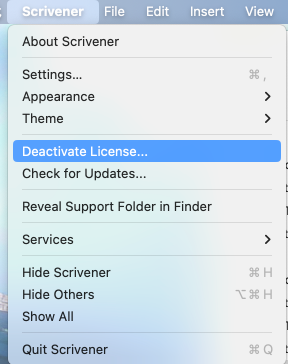
-
to save your preferences,
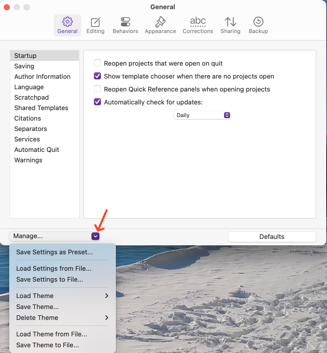
-
to copy over any compile formats, layouts, templates, etc you have created,
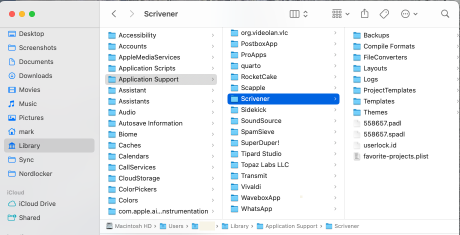
Hope that helps and good luck.
![]()
Mark
Oh that’s brilliant. Thank you so much!