I posted this in the PC forum, but I’m posting it here too, since it’s technically a feature request/wish.
I’m one of those PC people who used to drool at the Mac-only Scrivener, and I’m so happy that there’s a PC version now. I’ve been trying Scrivener out to fit it to my workflow, and there’s one issue I’d like to ask about.
Before Scrivener, I mainly used Writer’s Cafe, which I love for its Main Sheet. It allows you to arrange/manager multiple storylines separately on individual lanes. This is incredibly useful because anyone who’s ever written a third-person omniscient view novel knows that jumping around between different characters is basically like writing multiple storylines, and if we can lay out the storylines of each individual character’s plot progression on individual lanes visually, it’s incredibly intuitive and helpful.
While Scrivener allows you to label with color-coding, the corkboard or outliner does not allow limitless multiple lanes or simple drag n’ drop between lanes. I “think” the latest Mac version might have something sort of like it, but since I’ve never used the Mac version, I have no idea, and from the screenshots I’ve seen, it’s not quite the same as I’m talking about.
This is what the feature looks like in Writer’s Cafe:
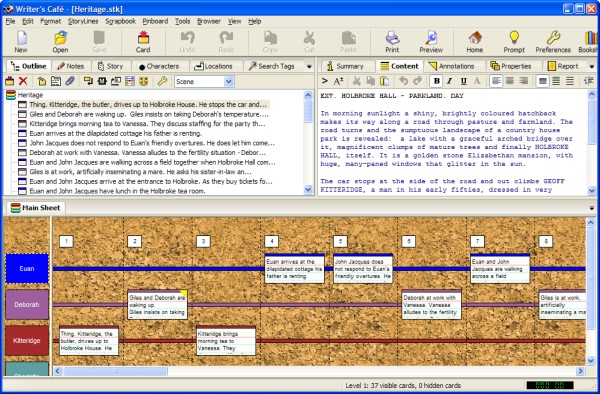
You can add, delete, drag/drop/arrange, and create as many “lanes” for subplots or characters as you need, and then visually plan and manage them.
Power Structure’s approach looks like this:
write-brain.com/power_structure_intro9.htm
The key here is having individual lanes for each subplot or character. This might seem like a trivial thing, but it isn’t. Separating them into separate individual lanes is the key to the intuitive nature of this approach, because visually we can now see the “rhythm” of the pacing by looking at the overall “shape” of the subplots. For example, if I have a shape like this:
subplot 1|event|-------|event|-------|------|-------|-------|------|-------|-------|event|
subplot 2|-------|event|-------|event|------|-------|event|-------|event|-------|
subplot 3|-------|-------|-------|------|event|event|-------|event|-------|event|
When I look at it that way, I can immediately see that there’s too much of a gap between the events of subplot 1, and I need to rearrange the pacing a bit so the reader doesn’t forget about subplot 1 as the story progresses. That’s just one example of how it’s useful. You can do the same for character arcs and see visually how the different characters have progressed on their own individual storyline, and how it relates to the progression of other characters.
(Note: I’m not talking about some elaborate timeline management, where you have to input data for dates and time periods or whatever–that’s not what I’m talking about. I’m talking about a simple, fast, intuitive drag n’ drop interface between separate, individual lanes.)
Anyway, I would really love to see something like this in Scrivener. I think if Scrivener had this feature, it would become the “one writing app to rule them all.”
My dream is to be able to plan, organize, manage, write, edit–all in one software. I’m tired of having to jump between software to get everything I need. Right now I’m using Writer’s Cafe with Word, and I would much prefer to do it all in one place. If Scrivener can pull this off, I would never have to even think about another writing software ever again.
 )
)
