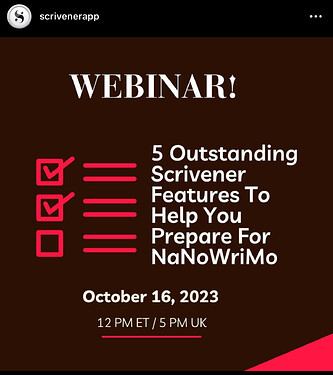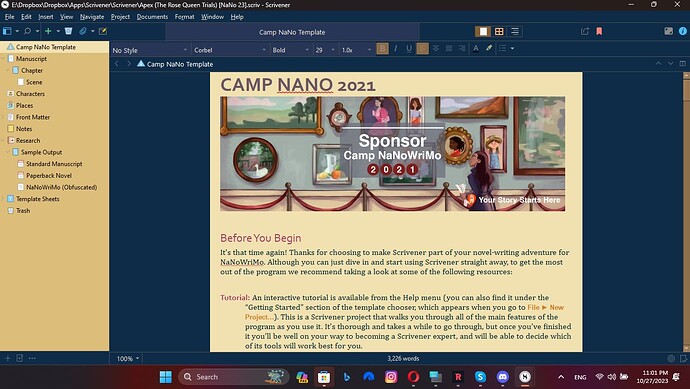Is this still happening? Doesn’t seem to be much here on the forums about it?
If so where can I get info please?
Ta
Have you tried NaNoWriMo ?
Follow up question - I heard there is a way to link scrivener and nanowrimo for reporting word progress? Is that true and if so how do I do it? Thanks.
I’m taking part in NaNoWriMo to give me a kick up the bum to be consistent and get more done on my latest writing project.
I haven’t done any planning… so i guess that makes me a “Pantser”
Here us the link for Nano if you haven’t found it yet.
Good luck!
I had to edit the scriv file (just xml really) to enable the nanowrimo option. Search on Google how to do it, but there’s a reference in the scrivener documentation.
I don’t know the answer to your specific question, but I do know that LL are running a webinar next week on 5 Scrivener features to help you prepare for NaNoWriMo, which might be of general interest!
Check the link below to find out what webinars are coming up and register your interest:
Thanks all.
@pigfender
I couldn’t attend the webinar as it was 3am local time and I have a ‘real’ job (LOL) but apparently it will be published for view afterwards Webinar Library | Literature and Latte
It;s not there yet but hopefully will be soon. ![]()
@synapse56
I found an article by Kirk McElhearn from last year hopefully that will help with getting the connection thing done. It does mention using a special nanowrimo template though. Unsure if that’s still required. The article makes no mention of editing code of an existing scriv file. And I do already have an existing file because I’ve made a start a while ago but didn’t get much of the actual writing done and it stalled. So I’m using nanowrimo to kick me back into action ![]()
Kirk’s article: 10 Tips to Get Started with Scrivener for NaNoWriMo | Literature and Latte
OK I have also found the details as to how to do the (very basic) edit to enable the direct reporting feature in scrivener files which are not the actual nanowrimo template.
Details are here: Enabling the "Update NaNoWriMo Word Count" Feature in Scrivener / Features and Usage / Knowledge Base - Literature and Latte Support
I hope this info also helps others who may be asking the same question/s I did ![]()
It’s still happening, but it looks like there’s an issue with the NaNo template this year. The official link to the template seems to be directing to the Camp template from 2021. Wondering if anyone else has seen this issue?
The blog post linked above has a screenshot from a previous year’s template, but the templates available from our NaNoWriMo page are for November 2023.
This is a screenshot of the template I got when I used the active NaNoWriMo link. I clicked on the info for NaNoWriMo, not the info for Camp.
Any other thoughts @MimeticMouton ? Or is anyone else able to assist?
Well, I agree that’s certainly not the right template, but I’m not sure why it’s coming up; I’ve double-checked the link on the page and it’s definitely got the updated template. So maybe give this a try:
- In Scrivener’s Project Templates window, go to the Fiction category and select any existing NaNoWriMo or Camp NaNoWriMo template that is showing there.
- Click the Options button in the lower left and choose Delete Template (or first choose Export Template… if you want to keep it—you can save it to another location for now and re-import it afterward)
- Repeat the above for all the NaNo templates you have
- Download the Windows NaNoWriMo template for 2023.
- Extract the template from the downloaded zip archive
- Back in the Project Templates window, click Options and choose Import Templates… and select the extracted Novel (NaNoWriMo) template
That should get you the right template showing up in the Fiction category of the templates chooser.
This worked, thanks!
Can you import the template and just having itr sitting there as an option for the future, even if you’ve started using another template?
I am doing NaNoWriMo this year, but with a novel that I started about 18 months ago, with about 30K words completed so far.
I am about to post elsewhere here with a specific question about this.
You could. Some small portions of the template change every year.