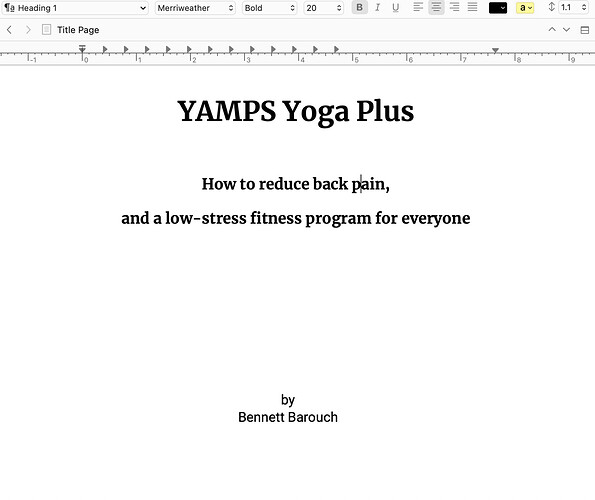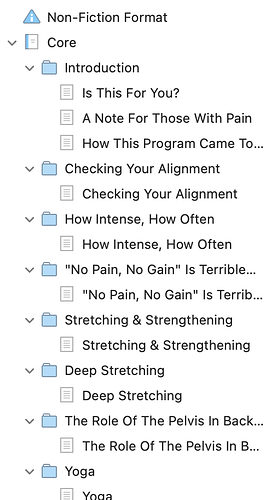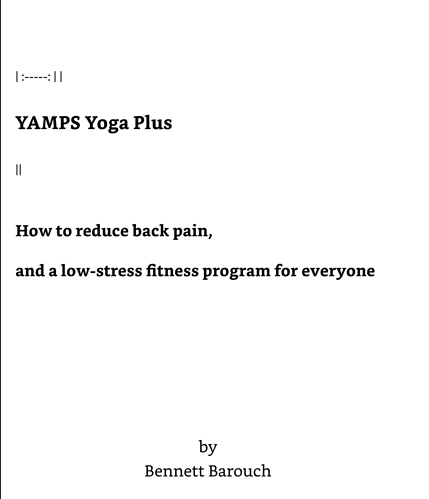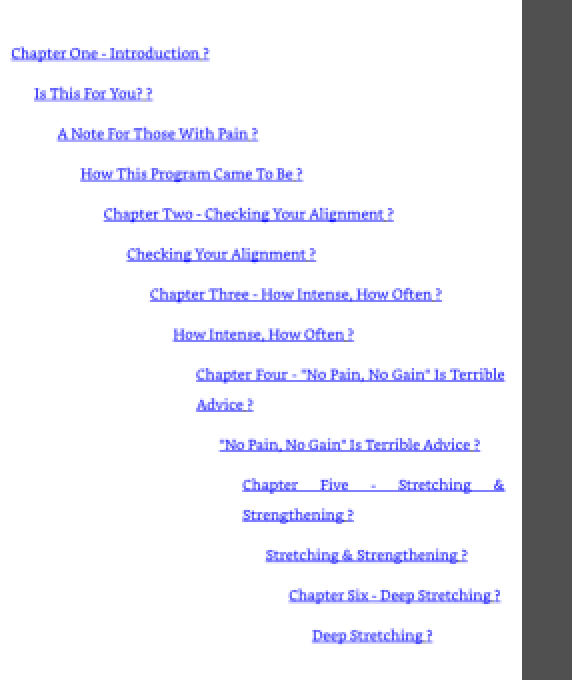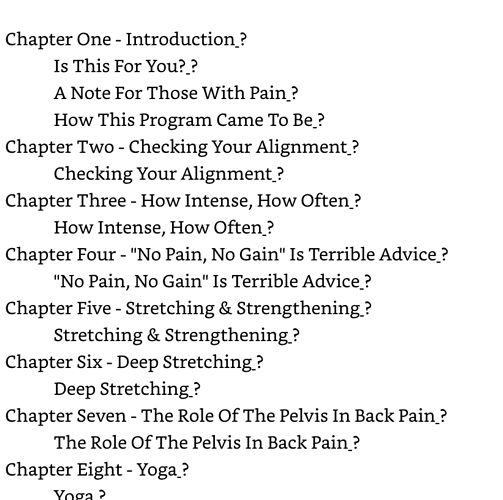All of this is based on creating a new book based on the General Non-Fiction Template.
I could not get Scrivener to produce a sensible Table of Contents. I abandoned the project, so this is from memory. I might be missing something. Almost all of the problems have to do with disjunction between what things look like in Scrivener and what they look like in Kindle Previewer when pumped out as an epub.
The title page looked fine in Scrivener, put was oddly formatted in the epub, and contained patterns made from periods and or colons and or I don’t know what in several places.
I could not get Scrivener to produce a usable Table of Contents. It either spit out well-formatted text with no links (generate HTML unchecked), or linked entries that moved further to the right on every line (Generate HTML checked). In either case, eery entry ended with _?, which is obviously not desired.
It used some weird margins for my Copyright page, and no amount of effort could change that. I even deleted it and copied my Dedication Page, and entered my copyright info into it, and for some reason, these two pages ended up with different margins (based on the simple plain text content?).
It insists on putting a blank line at the top of every bulleted or numbered list, as do some other editors. However popular this may be, I think its really bad formatting. I don’t recall seeing this in any professionally published work.
I had a simple table of only two columns and a handful of rows, all plain text entries, and it could not format it well, insisted on bolding the top row, did not allow me to make it narrower than the display width and centered, and put the table caption at the top instead of the bottom, regardless of it coming after the table in the source.
It’s a pain in the ass to have to create a separate page for everything that is mean to show up in the table of contents. That’s ridiculous. Each chapter, maybe. Every heading and sub-heading in each chapter? Please.
Some standard key bindings are not honored. One that comes to mind is for Cmd-Y (on a Mac) mena to do again here whatever it is you just did over there. For example, I just change that paragraph from type X to Y. I am now in this other paragraph and want to do the same thing.
In a similar vein, in any editor, one expects that clicking on the bullet list icon will create a bullet list entry, but not in Scrivener. Instead of immediately providing the default bullet, you have to pick it. Much worse than that, all it does is enter that bullet symbol. It does not provide default indentation and tab stops for a bulleted item.
I set several things to “as is” and they did not come out as is.
I think it is confusing as hell to have formatting in the doc and formatting in the epub generation. I know that you think this is a feature. I bet that almost all of your users almost all of the time want WYSIWYG, and simply. I think this is the most over-engineered anti-feature I have seen in over 3 decades in the software industry.
There were a few other things, but that’s all I can think of right now. These were certainly the worst of it. If the answer is “oh you can do that, all you have to do is …” then that only condemns Scriveners usability. I have been in the software industry for a long time. I have done usability work. I have been praised repeatedly for producing great usability, and I could not figure out how to make the above things work. Additionally, I sought help on this forum and from paid help on UpWork, and no one could resolve any of this for me for love or money.
I would upload a mockup of the project to help you investigate but the forum is not letting me upload a Scrivener file!