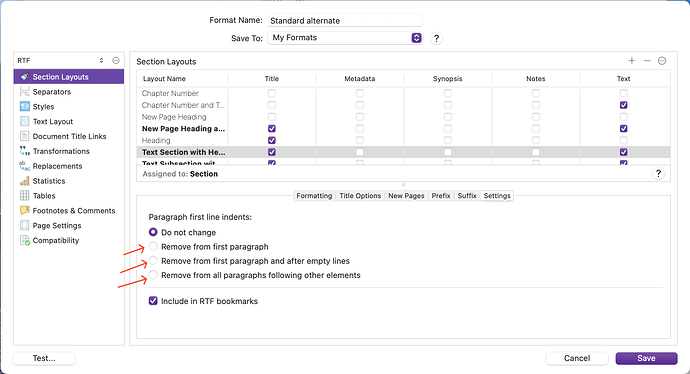I’ve written my first book, and am ready to compile, but I’m having a problem. The publisher to whom I plan to submit requires certain paragraphs (block quotes, continuing paragraphs after block quotes, lists, etc.) to not be indented. But when I compile for Word (docx), Scrivener adds indents to these paragraphs. I tried going to Format–>Paragraph–>Tabs and Indents… and setting everything to zero for these paragraphs—but it doesn’t change anything when I compile. These paragraphs are still indented. It seems as if it should be easy to turn off auto indents for selected paragraphs. Is there some way to do this? Help! Thanks!
You can define indents via the Compile command, but I’d need a little more information to provide more specific advice. Are the non-indented paragraphs at the start of sections, or randomly throughout the text?
Thanks for the response! The non-indented paragraphs aren’t at the beginning of sections or chapters, they’re scattered randomly throughout the text. And every one of my non-indented paragraphs are being indented. Thanks again.
If you edit the section layouts, there is a Tab “Settings”, in there, where you have the following re first line indents.
Will that do what you need?
But I would add a word of caution: those paragraphs without the indents will still have the “Normal” or “Body” style in your compiled RTF/DOCX (mind you as I always use RTF I can vouch for it with certainty for that format only). If you then modify the “Normal/Body” style in your word processor, they will match the changes, including indents. For that reason, I use a specific “No indent” style I have created for such paragraphs.
Mark
Thanks, Mark. I did see these settings when compiling. I made sure that “do not change” was selected on anything that could be relevant, but that didn’t help. Since I’m not trying to remove indents from first paragraphs in sections, I don’t think the other options there would do what I’m needing to do. The publisher wants things like block quotes, lists, etc. to not be formatted as block quotes, lists, etc. but simply tagged, and without indentation. And if the paragraph continues after a block quote, I’m not supposed to indent that either. So these are very randomly scattered throughout my text.
You say that you’ve created a specific “No indent” style for such paragraphs. Is that a complicated process? How would one do something like that? Thanks!
Oh! I think I understand what you are wanting. I’ve worked on manuscripts like that before, and while it is a little unusual, on the other hand it is precisely the sort of things Scrivener was designed for (more broadly speaking).
The compiler is capable of taking your own personal, comfortable formatting (maybe you really find indents useful, regardless of what you publisher requires you submit) and transforming it upon compile.
We use this technique to make documents look a certain way. For example the “Manuscript” formats double-space the lines and change the font to Courier or TNR. If we just let your regular block quote through as though that were the way it should look, then you would have this odd Gill Sans (or whatever font you prefer) single-spaced block of text in the middle of your manuscript.
So, in the compile format designer window, under Styles, we have a set of rules to make block quotes look the way they should in a 12pt TNR manuscript.
And that is where you need to implement your final formatting. It doesn’t matter what you do to the editor. Your quotes can be hot pink, 38pt and highlighted in yellow, and still come out looking the way they should. You changing in the indent in the editor, so long as the compile format has a rule to override it, doesn’t matter.
The publisher wants things like block quotes, lists, etc. to not be formatted as block quotes, lists, etc. but simply tagged, and without indentation.
Now as for lists, that one may be a little more difficult. They don’t want any list formatting at all basically, from what I understand? There is no automatic routine for that. I’m afraid that one you’ll have to do by hand, going through each list, removing the list formatting, and then replacing the block with a named style according to their specification. You might want to, in the editor anyway, put a little hanging indent on it or something so you can more easily see what it is meant to be.
Whether to do that in Scrivener to the original source, or after you compile, will depend on your own personal factors.
AmberV, thank you for that explanation. That completely makes sense! I see now this is part of the genius of Scrivener. I just need to go in and modify a few things to make it work for my unique requirements. No problem, I’ve got it now. Thank you, everyone!