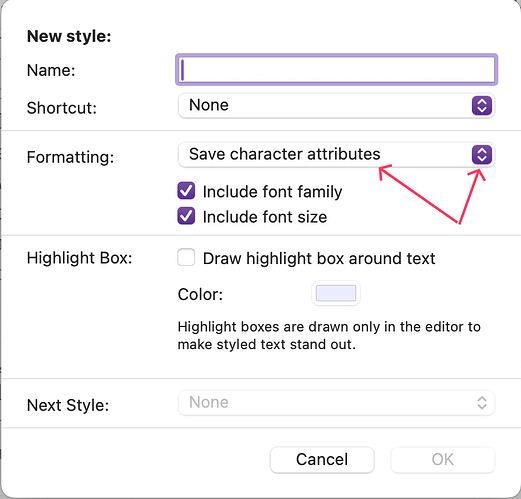I am fairly new to Scrivener with a lot still to learn. I run Scrivener 3.1.5.1 on a Windows 11 platform. Can you confirm there is a bug in the Windows version affecting the creation of a new character style? When I create a new character style using “New Style from Selection”, the new stgyle is created but without the attributes Bold, Italic etc. I wish to create a style with italics to assign to phrases in a selection of foreign languages e.g. French, Italian etc. I am aware of a standard character style “Emphasis” which does include the italic attribute, but I assume that was created on a Mac system before being migrated to the Windows platform. Is there a workaround for this, and can I duplicate an existing character style?
Hello and welcome,
A simple question, did you click the up-down arrows in the dialog to choose “Save character attributes”?
![]()
Mark
You might need to provide a detailed run-down of the settings you’re trying to use. I’d use the CtrlT shortcut to bring up the full font panel, and maybe screenshot that window so we can see the font family, variant, size settings and all.
Normally this works fine, but with fonts in the equation the possibilities for variation are nearly endless.
Thank you for your prompt reply. Yes I did have the Save character attributes selected. I have just tried it again according to your screenshot and it worked. I think when I tried it before, I did not have the Include font family and the Include font size boxes ticked since I felt I didn’t want to change either of these properties. Would that be an explanation of my apparent problem? Sorry to have bothered you on such a trivial problem.
Sorry not to have responded more quickly.
I’ve just tested by creating a “Strong emphasis” style (I already have “Emphasis”) with bold and italics. I saved it with the Include font family and Include font size switched off. It works fine for me.
But here I have to tell you, I’m a Mac-user, so I can’t say why it didn’t seem to work for you. I’ll have to leave it to a Windows-user to sort you out further.
I will say though, that as a general principle for the way Scrivener works, separating creation of the text from final formatting of the text (which is the job of the compiler), the less information you put in your styles the better. So, for instance, in creating a heading style, I have Include font size on, but Include font family off as that might change at compile time. On the other hand, for something like the text of an email, I’d make an “Email” style with Include font family on, but Include font size off. For almost all my styles, those two boxes are off.
But I hope a Windows-user will come along soon to help you further.
![]()
Mark
Under normal conditions you do not need to save the font family or size into the style for font variations (bold) or additions (like colour, underscores), to work. That is why seeing the font settings could be of use, since one might be using a font that uses an unusual italic setting, is starting from a weight that isn’t typical (like Ultralight), or may not even be italic at all (oblique), etc. This is what I referred to with endless variations, and how difficult it can be for other people to speculate on why it is not working, without seeing more information.
One other thing worth mentioning, the text engine is unorthodox, at least as far as I know, in that it doesn’t actually use the selected text’s formatting but the cursor position within the selection—and the cursor uses the formatting to the left of it to determine formatting. Thus if you were to select from right to left, terminating the selection at the point where the formatting begins, it will use the formatting to the left of the selection, which is probably an unformatted space. But again this is where CtrlT would help (Format ▸ Font ▸ Show Fonts), as you would probably not even have to take a screenshot. You would immediate see that the actual formatting is not italic.
Your second point is exactly the problem. My natural way of selecting a block of text is to swipe from “right to left”. In each case where I found it didn’t pick up the italic attribute, the cursor was positioned at the extreme left of the relevant text. The next character to the left was the opening quote of the text phrase which did not have a character style, but relied on the paragraph body style. I tried it out as you suggested and now it all works. Thank you so much. I must admit, that this characteristic did not occur to me. It seems rather odd, not to say perverse. I did not find this explanation in the user guide.
Knowing this, to get it to work, I will have to change the swipe to “left to right”. I am now a happy bunny. Thank you again.
By and large, it isn’t documented because it is filed as a bug/issue. I’m not aware of any program that works this way and so it’s better to fix it than pretend it’s okay to be so weird. At least that’s my opinion. ![]()