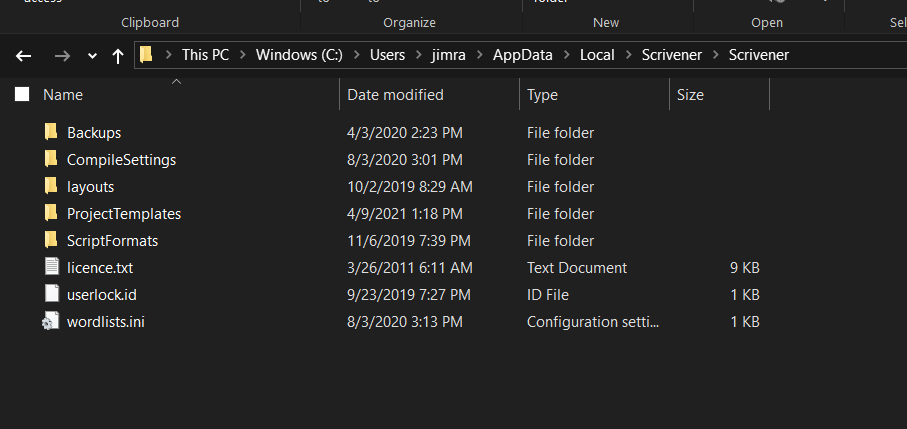I’m using Scrivener 1 (v1.9.16.0 to be exact) on my old computer, and I really would like to keep using it on my new computer. I do have Scrivener 3, but I find v1 easier for me to work with (and I probably haven’t spent enough time with v3 to really learn it yet). Is there someplace I can get the download for v1?
Please see here (Google search scrivener download): https://www.literatureandlatte.com/legacy-download?os=Windows.
Thank you so much! I just happened upon the FAQs on L&Ls website as well.
Is there anything special that needs to be done to move to a new computer? I have the same Scrivener version, and all my files are saved on Dropbox. Is it as easy as installing and just opening the Dropbox project on the new computer? Thanks in advance.
I don’t know what your perception of “special” is, but it’s basic computer usage to do it. L&L already explains it at their FAQ page on their web site
https://scrivener.tenderapp.com/help/kb/macos/installing-on-additional-computers
Ask on this forum if trouble. Also, best not to “hijack” another thread if the issue changes.
Thanks. I’m on Windows, and can’t find an equivalent topic in the Windows knowledgebase.
Installing software on another computer isn’t “special”, but my concern is scrambling my work. I plan to move permanently to the new computer. Does anyone know of any concerns or caveats when moving to a new Scrivener installation with your work saved to Dropbox?
Thanks in advance.
It’s been a while since I’ve worked on v1, but here are some suggestions.
The absolute #1 most important thing: before disposing of your old PC, open every project you care about on the new PC in Scrivener and make sure everything’s there. Can’t tell you how many posts we’ve seen from people who migrated to a new device, tossed the old one, and then opened a project to find all the documents were empty.
If your .scriv project folders are located in Dropbox, your work should transfer seamlessly. Don’t open a project until you’re sure Dropbox is done syncing.
Don’t forget to copy the contents of your Scrivener Backups folder, with all your .zip automatic backups. You can find the current backup folder via Tools > Options > Backup > Backup Location.
To migrate all your Scrivener settings, on your old PC do Tools > Options > Manage > Save Preferences and save to a .prefs file. On your new PC, do Tools > Options > Manage > Load Preferences to restore the settings. This will allow you to recreate your old Scrivener setting customizations on the new PC, for most of the things under Tools > Options.
I don’t believe there’s any way to copy your toolbar customizations; you’ll need to recreate your toolbars by hand.
On your old PC, have a look through the contents of the folder at C:\Users\YourAccount\AppData\Local\Scrivener.
This folder contains things like Compile settings, Project templates, Script formats, and custom word list. Depending on how you use Scrivener, you may not need any of these things, but this is where you’ll find them. Copy whatever you need to the new PC, and place in the same folder.
If you use the Scratchpad, be sure to copy the Scratchpad folder to the new PC. See Tools > Options > General > Scratchpad Notes Location for the current folder.
If I think of anything else, I’ll post here. Let me know how the move goes. ![]()
Best,
Jim
Thanks very much for this comprehensive and kind response. It would make a great FAQ entry for the Windows side. Will certainly let you know how it goes. Thanks again.
There is a Knowledge Base article, but it’s for v3.
Installing on Additional Computers / Windows / Knowledge Base - Literature and Latte Support.
Now that I’m finally getting around to this, I have a couple questions/concerns:
I’m using V1 on my original computer. New computer has Windows 11 that warns v1 isn’t supported. I was able to successfully get the discount upgrade, but concerned about v1 files/settings coming over to this new v3. Is there anything to be wary of, look out for?
Thanks in advance.
Did you download & install Scrivener v1 on the new Win11 PC? Does Scriv v1 open?
If yes, open the Tutorial project that comes with Scrivener and play around with it. Try creating and deleting things. Try running a compile. Does everything seem to work?
My posts upthread address transferring of files/settings.
Have you tried what I suggested and encountered some issue(s)? Do you have a specific question?
Best,
Jim
I didn’t install v1 on Windows 11 as the website states it’s not supported. I paid for the v3 upgrade for a Win11 compatible version.
I appreciate your instructions, but want to be sure there isn’t something specific to upgrading from v1 to v3 while also moving from a Win7 to Win11 computer.
You might have a look at our upgrade tutorial, here: Scrivener 3: A Guide for Scrivener 1 User - Literature & Latte
Regarding settings specifically, many of them will not come over because the underlying functionality has changed. In particular, the Version 3 Compile command has been completely overhauled. The upgrade tutorial explains how to manage the transition.
Ah, sorry, I somehow missed that your plans have changed.
Where before you had one project, now you have two: 1) Upgrade v1 to v3, and 2) Migrate Scrivener to a new PC.
If it were me, I would:
- Do the upgrade from v1 to v3 on my old PC and confirm the projects all look perfect.
- Migrate my v3 projects to the new Win11 PC.
See this post from @RuthS of L&L support for a bit more detail. Also, my post upthread links to the Knowledge Base article on migrating v3 to another PC.
Best,
Jim